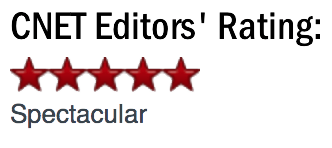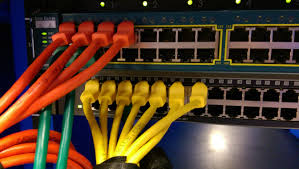The deployment of a computer network CAD follows certain steps. Here is a deployment plan and technical steps to follow for installing a corporate network.
Compare 5 estimates data network
- Council and deployment of network CAD audit
Before starting an installation or upgrade the computer network, the company must assess its needs and knowing the functional scope of its network. A claimant shall prepare a detailed specification. Among the factors taken into account, provision may remember:- the nature and amount of space to be equipped,
- the technical constraints of the premises,
- the number of servers required,
- the number of people and workstations to be connected,
- bandwidth and throughput requirements.
- Wiring
This step aims to equip business premises of a cable network to connect servers and PCs together. The nature of the building must be taken into account:- if the building is old, it will be difficult to break through walls. The company must reposition the wiring diagram and may decide to equip WiFi hotspots or CPL.
- if the building is new, the company can hide the wires in the walls.
- Verification of physical servers
It is worth checking the connections of the servers. Do they have enough opportunities to meet the extended enterprise network needs? Network cards support the technical requirements set out in advance by the audit? Ideally, each server must have at least 2 ports (inputs that connect the cable). At this stage, the company must also choose the operating system to power the servers: Windows or Linux. - Installing network switches
Network switches are intelligent electronic devices that connect the servers and workstations. They are the link between the different wiring and computer equipment.
It is therefore necessary to evaluate the topology of the upstream servers to calculate how much the company switches to install.
At this stage, the company has interconnected all components of its network. - Installing the network CAD software
This rather conventional step is to configure the Windows and / or Linux servers. The company must then configure for each network element has its IP address. The IP address identifies each computer or device on the computer network.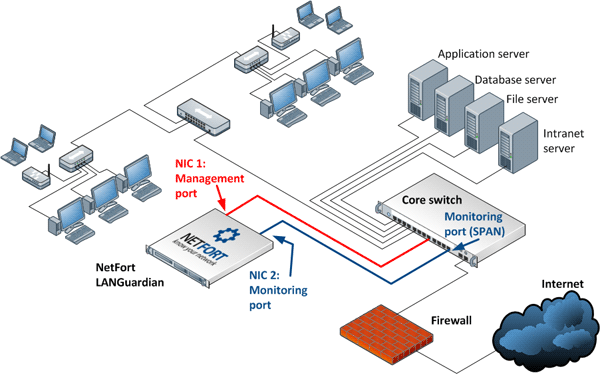
- Logic Configuration
The company can configure its switches to provide physical access rights. Such a computer, with such IP address, has the right of access to a server. For example, only the accounting department computers have access to the servers Financial Officer. - Securing the Network CAD
If the company has invested in intelligent switches (and therefore more expensive), it can adjust security settings, such as:- allocate user access (password / username)
- create a connection to the corporate directory,
- define priorities between services. For example, VoIP (Voice over IP) has priority over all other services transiting the network.