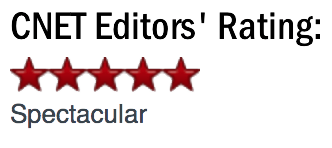Home Features
Features
 Features
Features
1. Step-by-step context guide
2. Library of components – permanently updatable
3. All types of networks in a single program
4. Over 15 reports
5. Cabinet and Rack Views
6. Patch-cords auto routing in Cabinets/Racks
7. 3D view and editing in 3D
8. Modify components and equipment price and create project reviews (versions) for costs comparison
9. Auto re-indexing, re-tagging of components
10. DWG and DWG components
11. Import floor plans in PDF, jpeg, bmp
12. Portable edition – work on USB flash drive
13. Modify prices and get recalculated project costs
14. Connections configurator
15. Check the parts which are not connected to other like outlets without cables or cables
16. Flexible scaling. The designed lengths will match realistic scale
17. Auto cable routing
18. Auto routing of cable pathways and raceways
19. Report export to PDF and MS Excel
20. Project export to DXF
21. Cable length and slacks check. Pathways overfill check
22. Ability to track non-attached components and equipment
23. Ability to track cables which are not connected
24. Ability to track pathways which are not filled or not closed
25. 3D view
26. Immediate project costs recalculation on modification
2. Library of components – permanently updatable
3. All types of networks in a single program
4. Over 15 reports
5. Cabinet and Rack Views
6. Patch-cords auto routing in Cabinets/Racks
7. 3D view and editing in 3D
8. Modify components and equipment price and create project reviews (versions) for costs comparison
9. Auto re-indexing, re-tagging of components
10. DWG and DWG components
11. Import floor plans in PDF, jpeg, bmp
12. Portable edition – work on USB flash drive
13. Modify prices and get recalculated project costs
14. Connections configurator
15. Check the parts which are not connected to other like outlets without cables or cables
16. Flexible scaling. The designed lengths will match realistic scale
17. Auto cable routing
18. Auto routing of cable pathways and raceways
19. Report export to PDF and MS Excel
20. Project export to DXF
21. Cable length and slacks check. Pathways overfill check
22. Ability to track non-attached components and equipment
23. Ability to track cables which are not connected
24. Ability to track pathways which are not filled or not closed
25. 3D view
26. Immediate project costs recalculation on modification
1. Step-by-step context guide
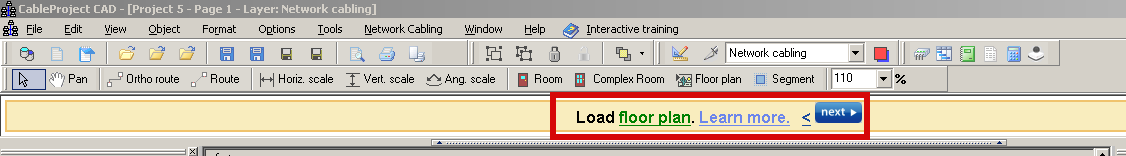
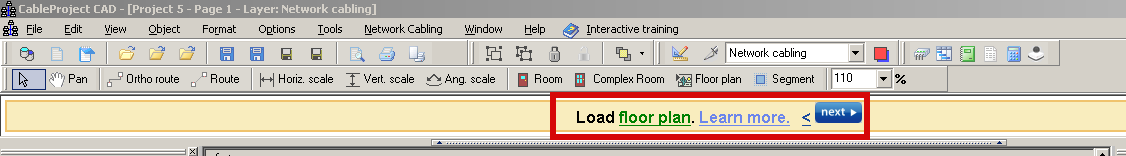
2. Library of components – permanently updatable
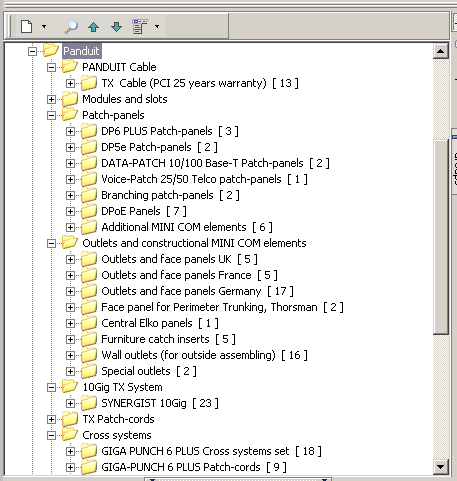
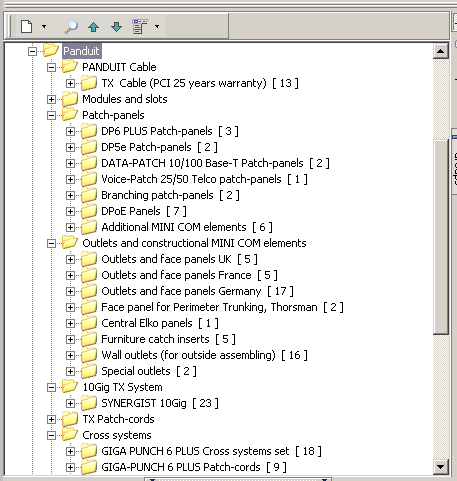
3. All types of networks in a single program
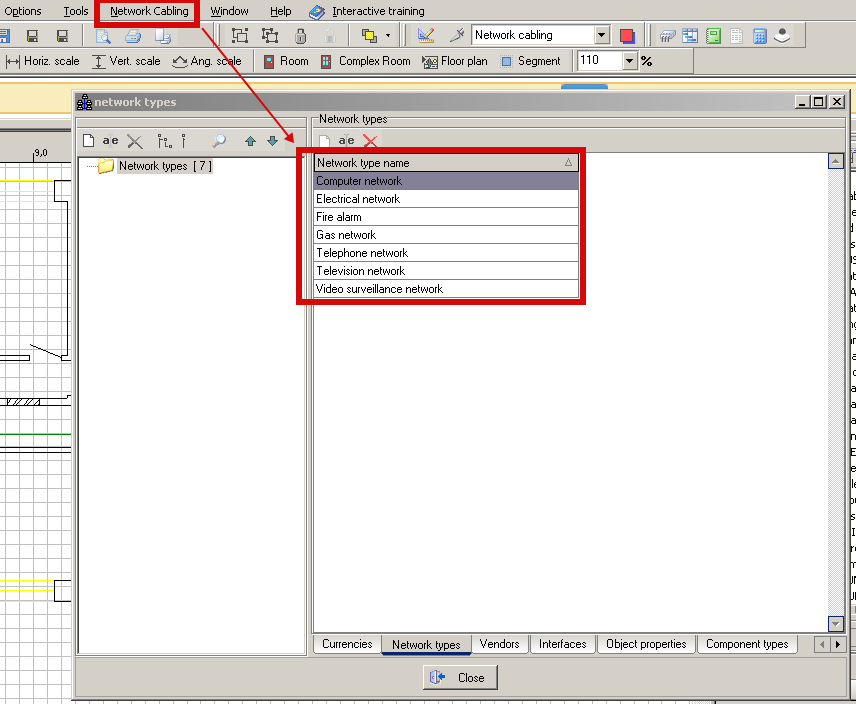
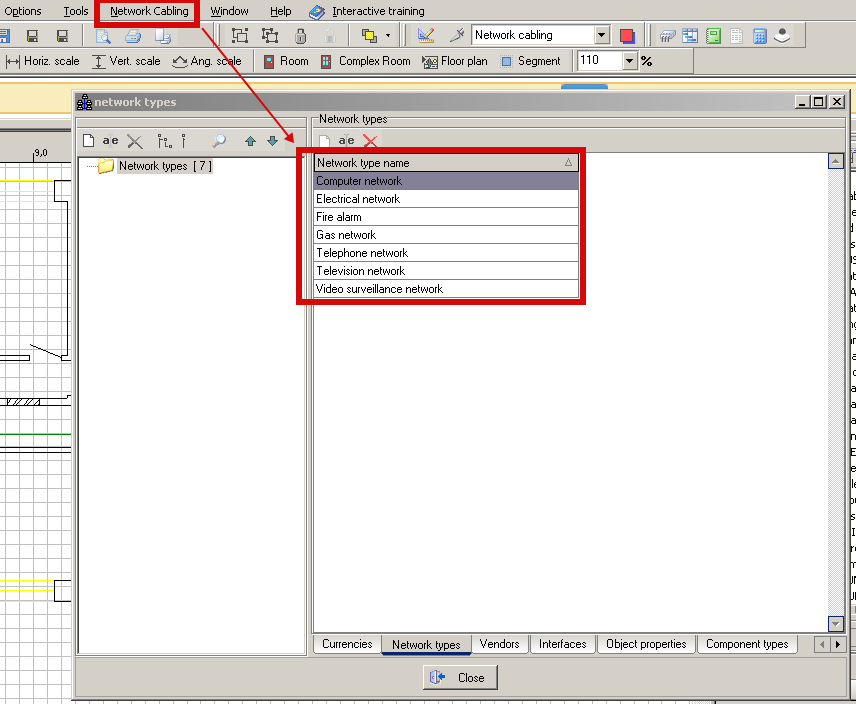
4. Over 15 reports
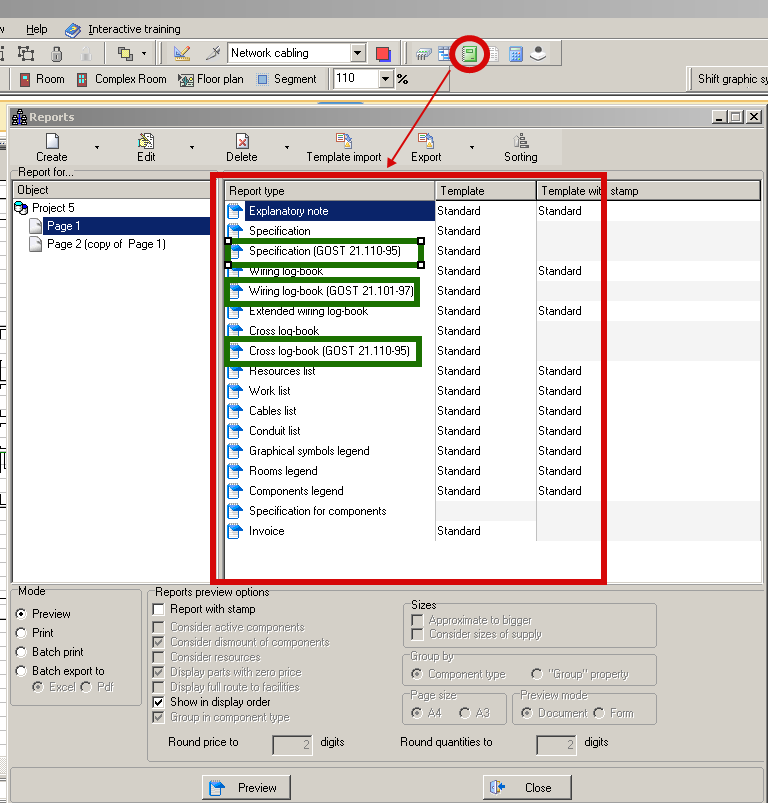
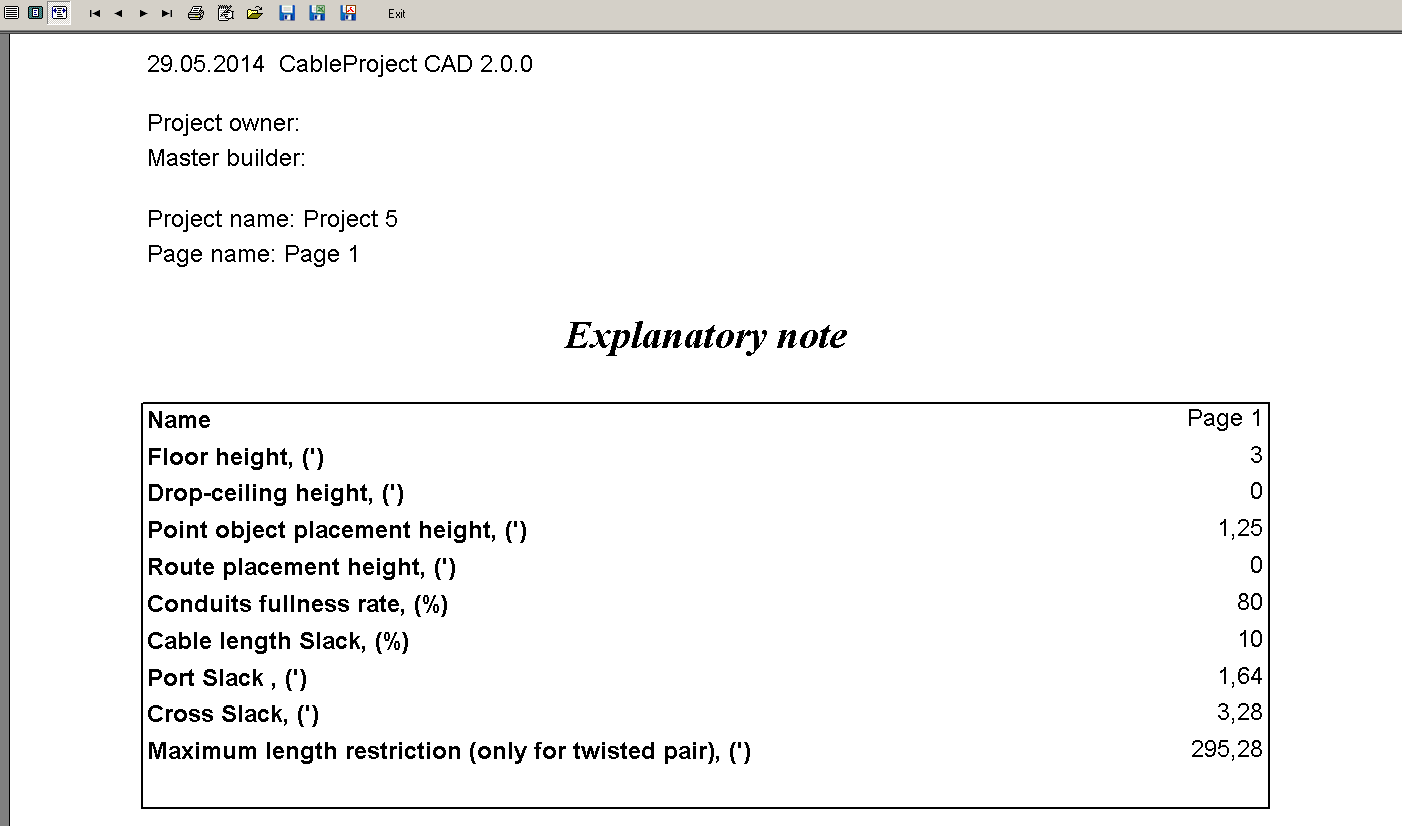
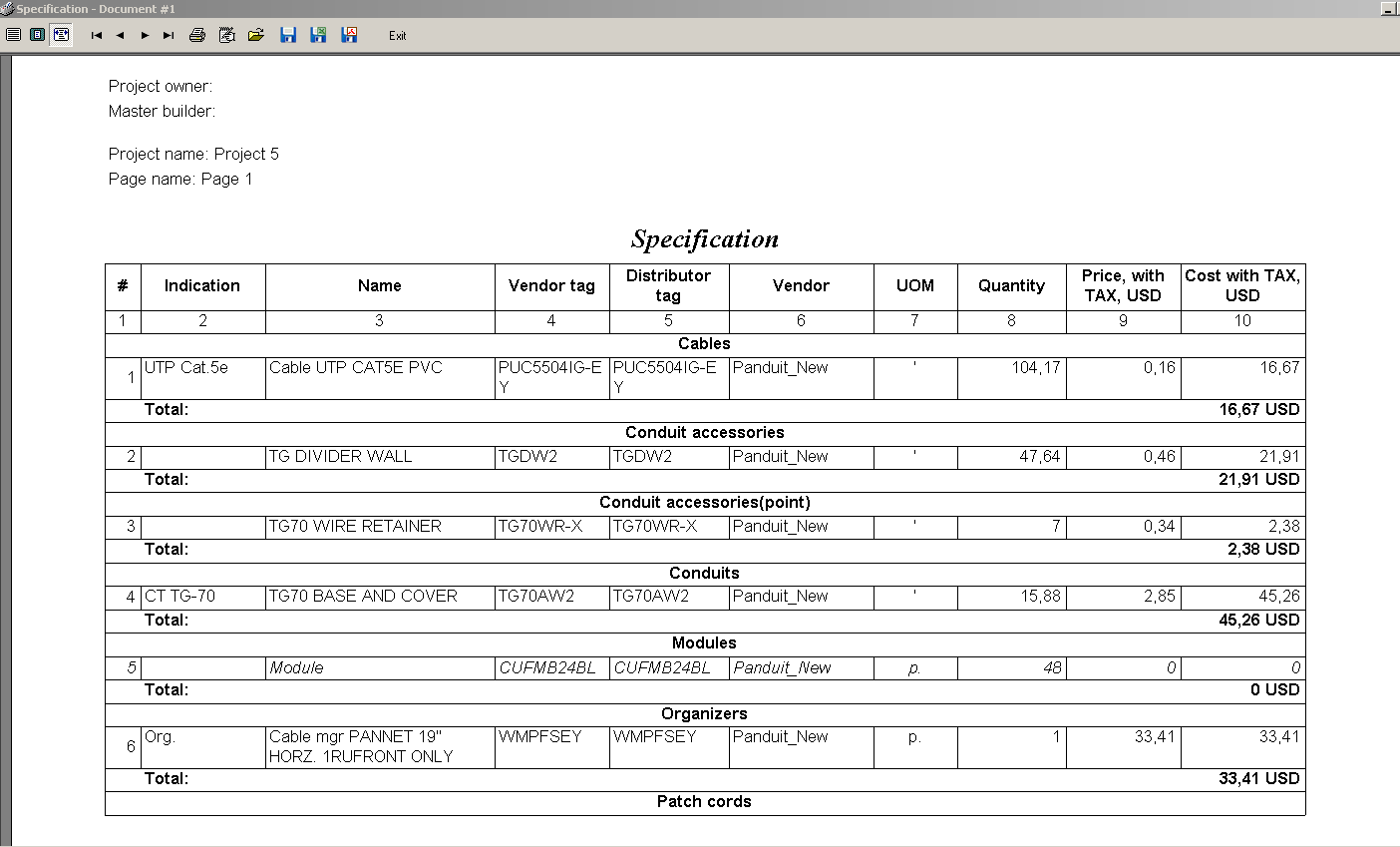
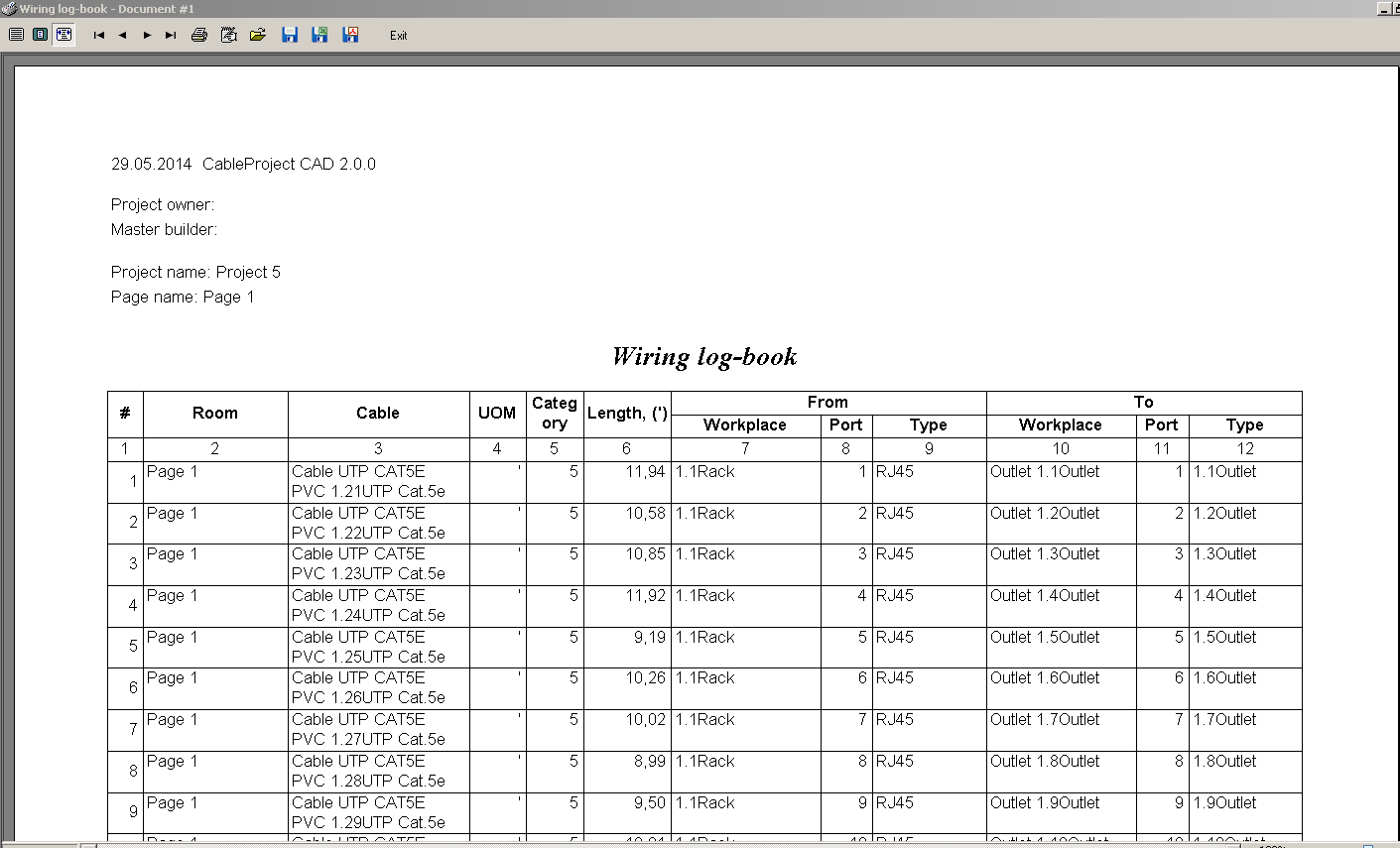
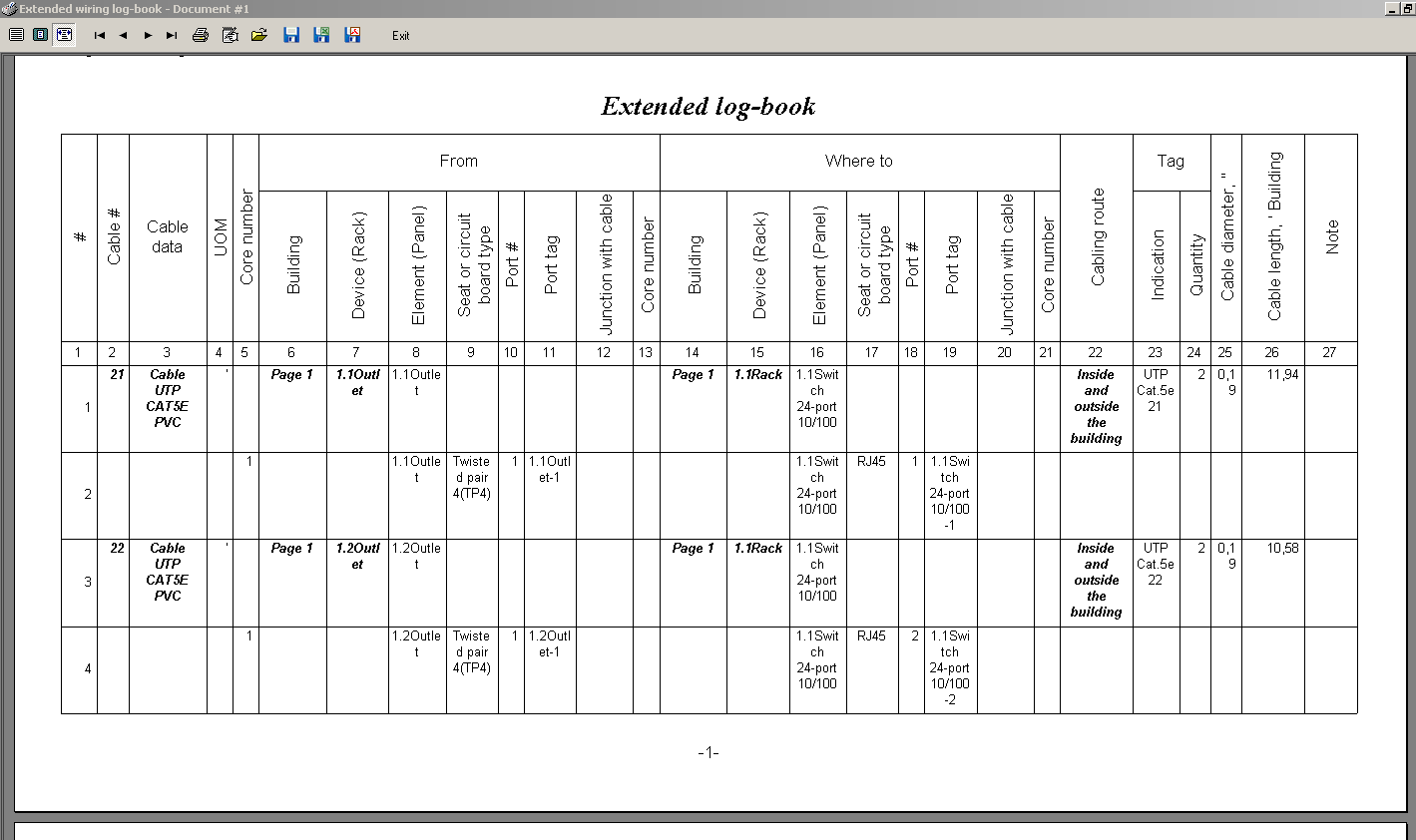
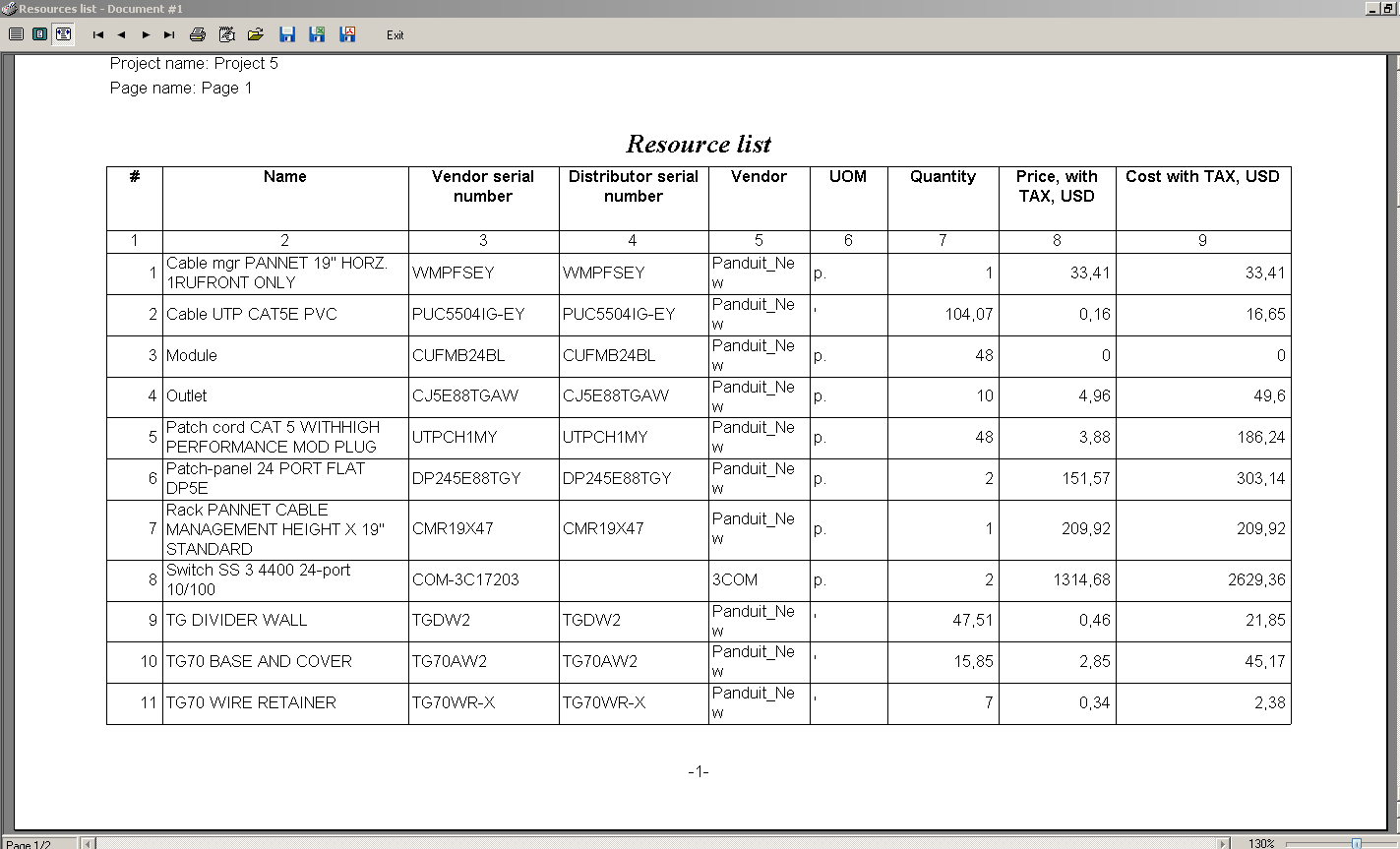
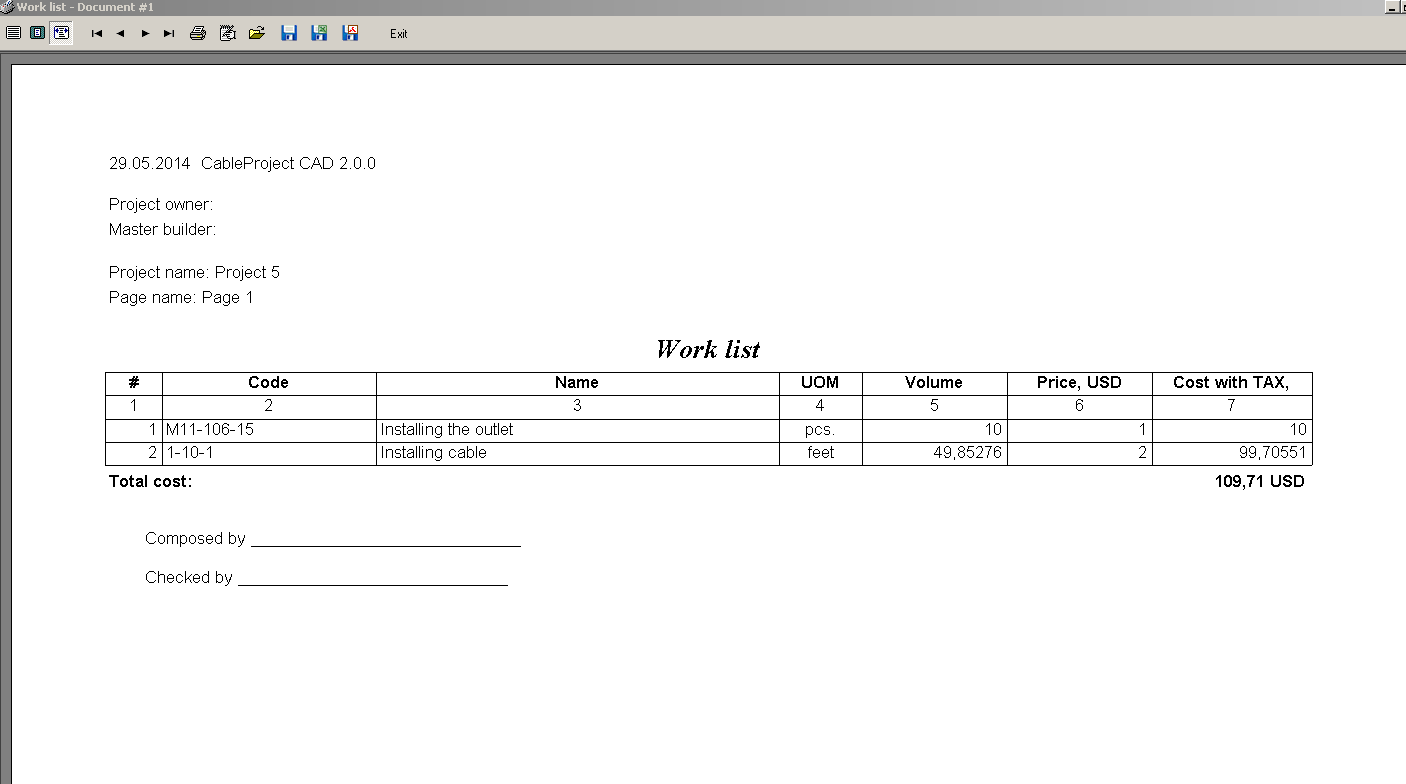
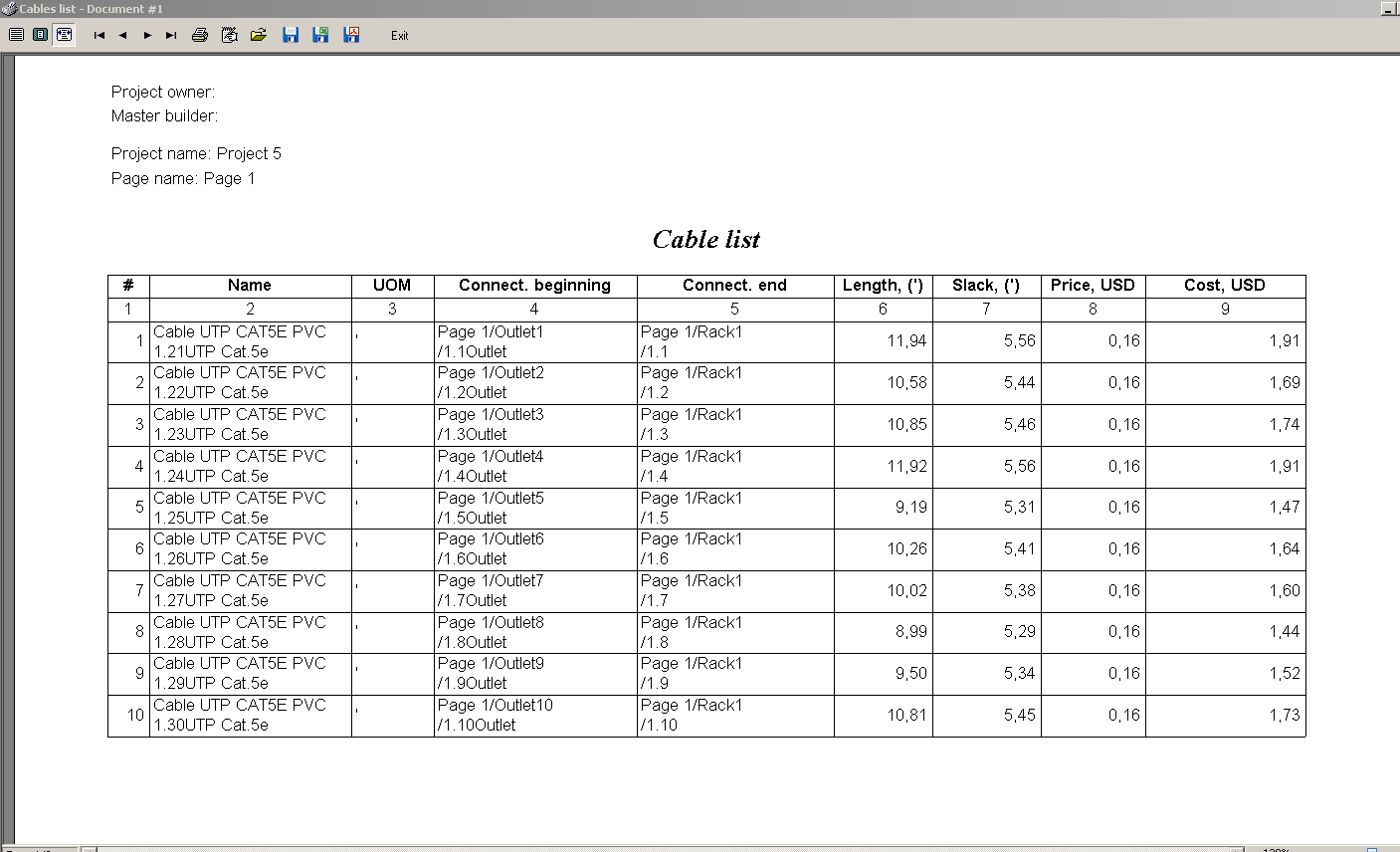
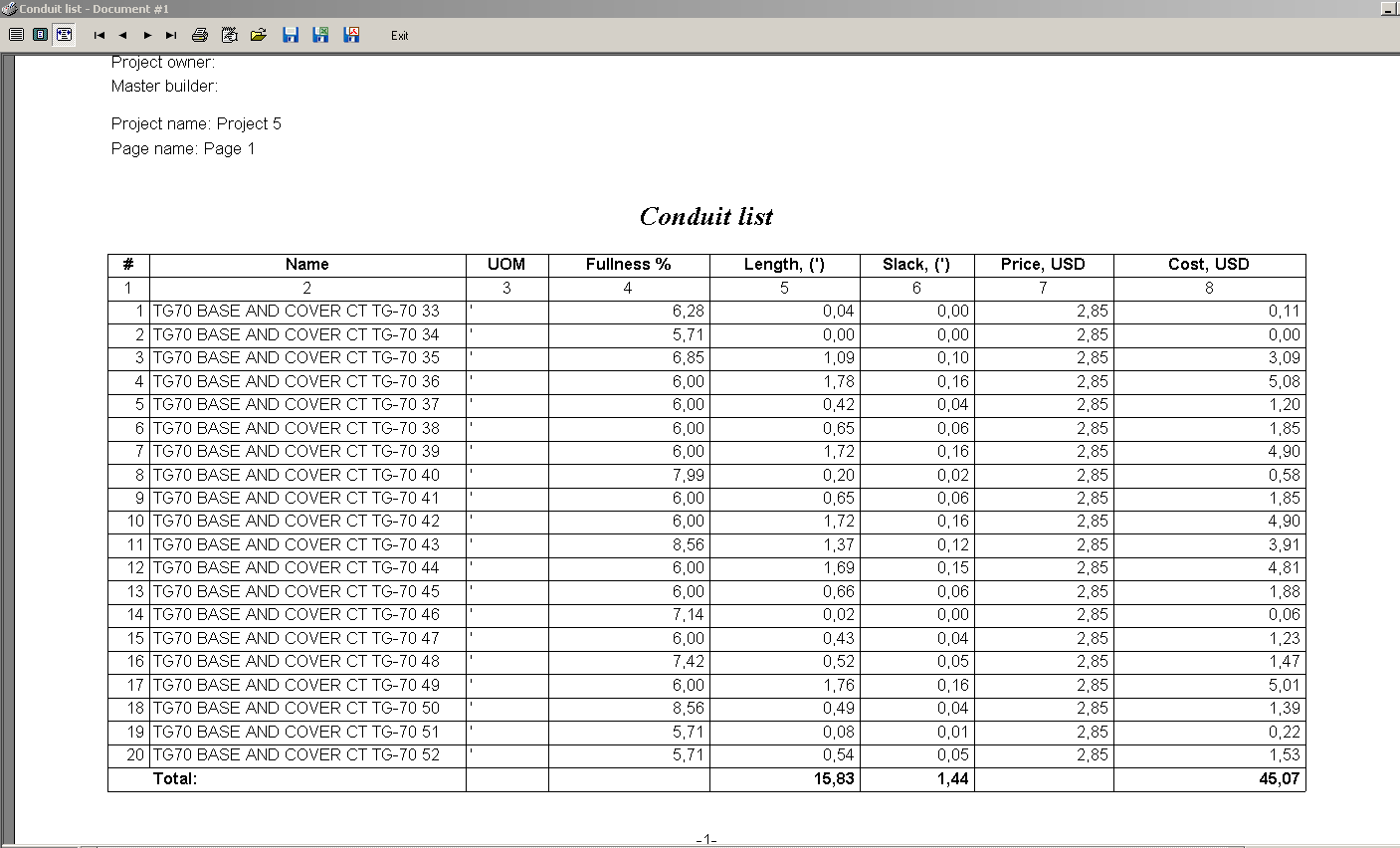
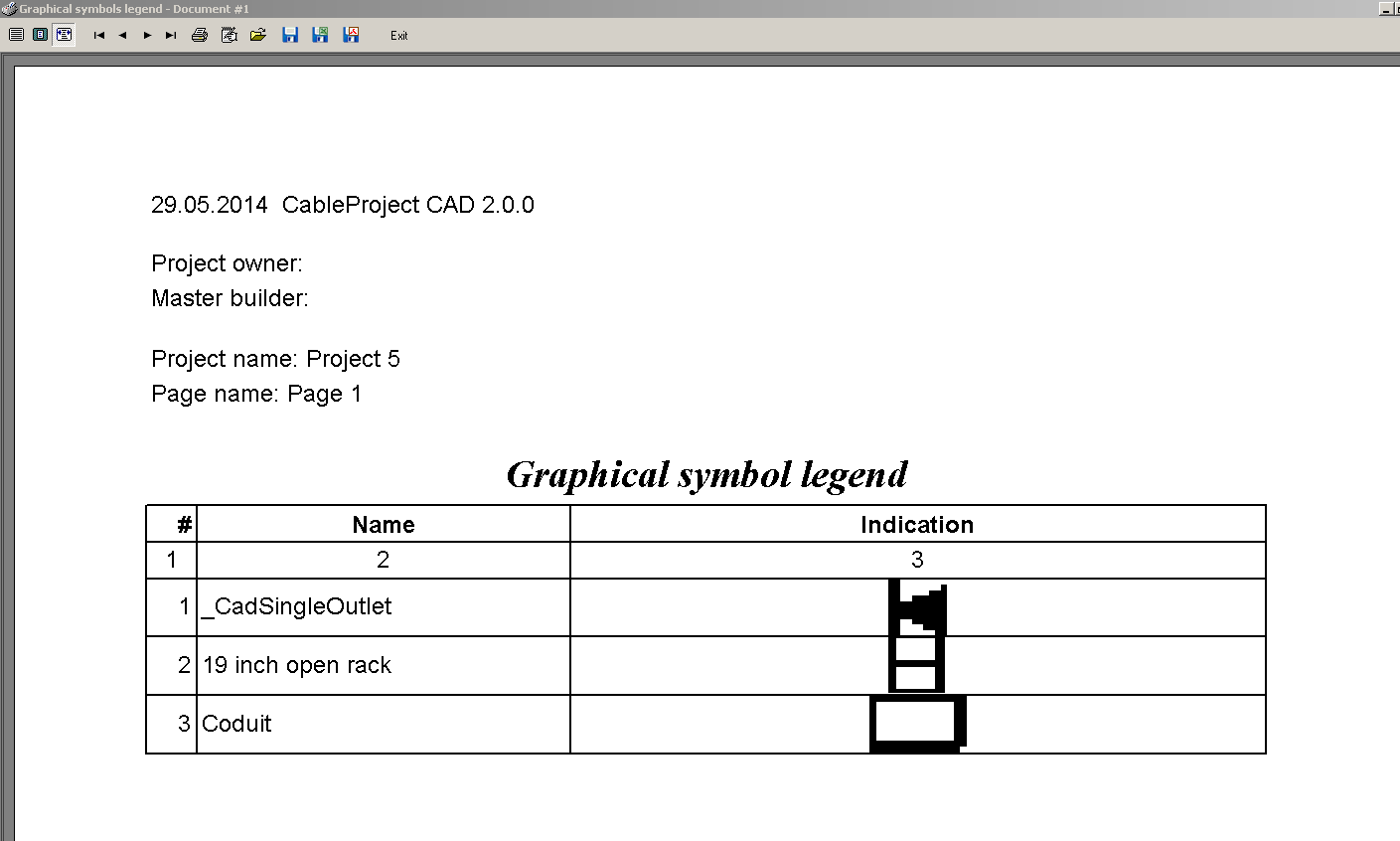
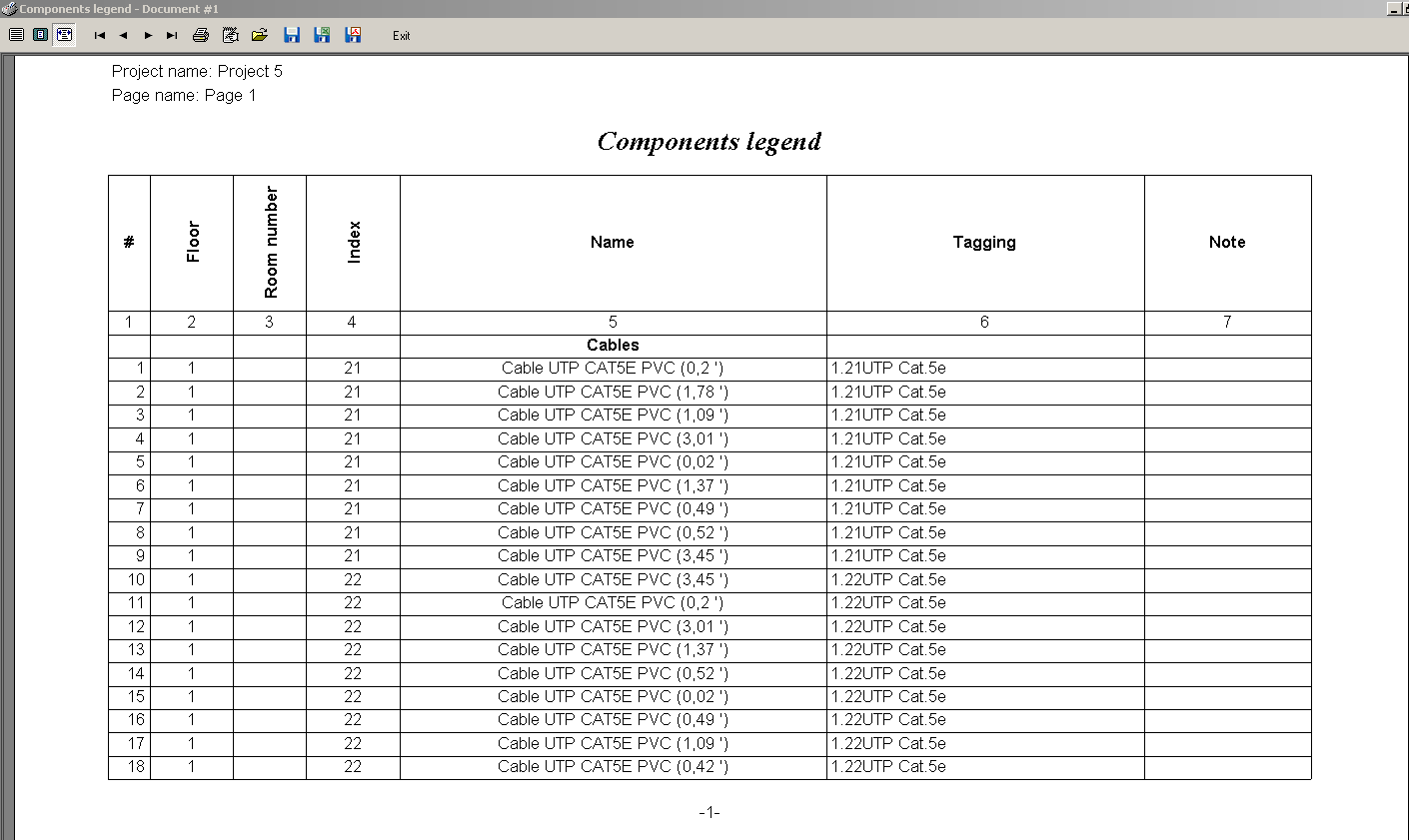
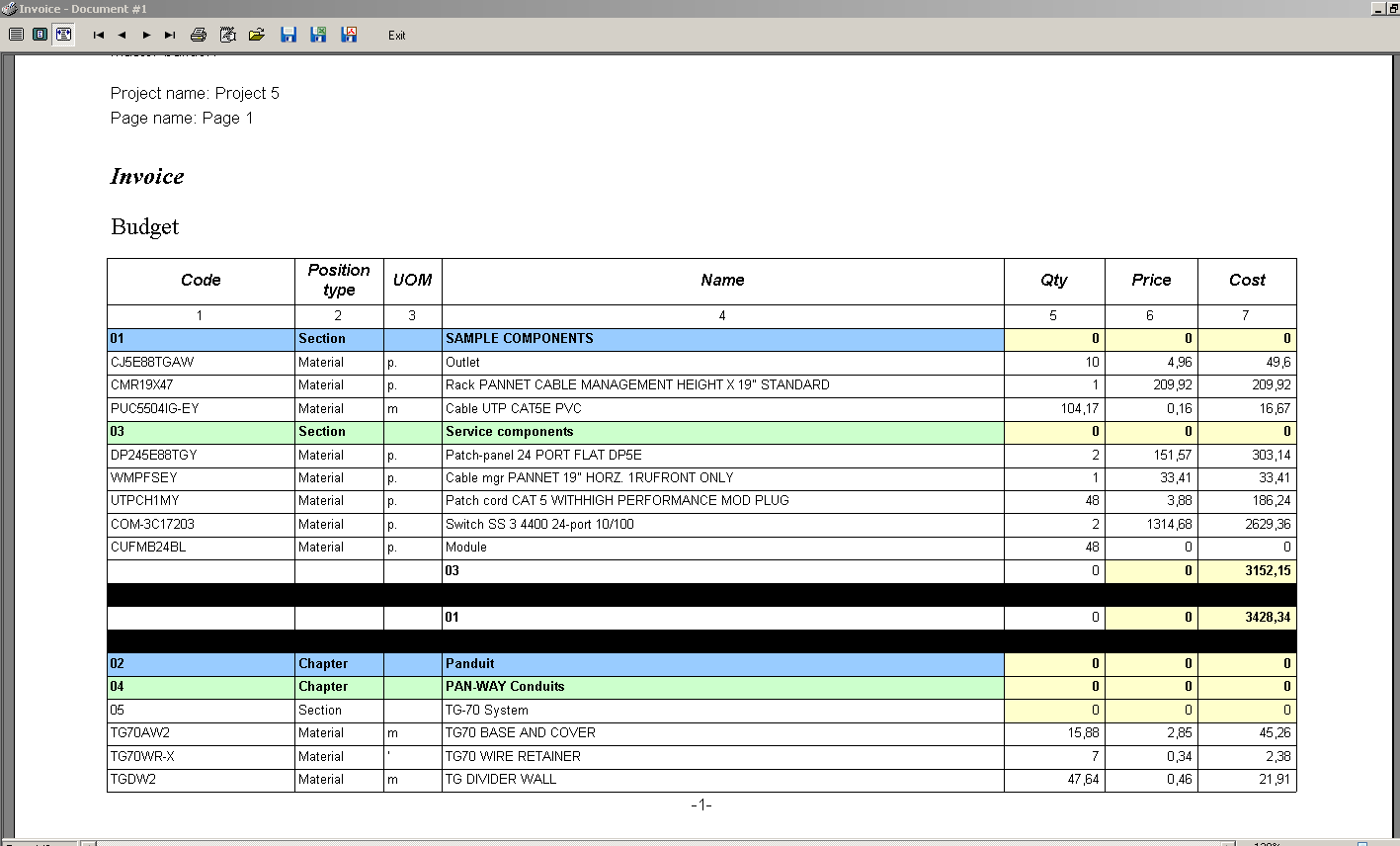
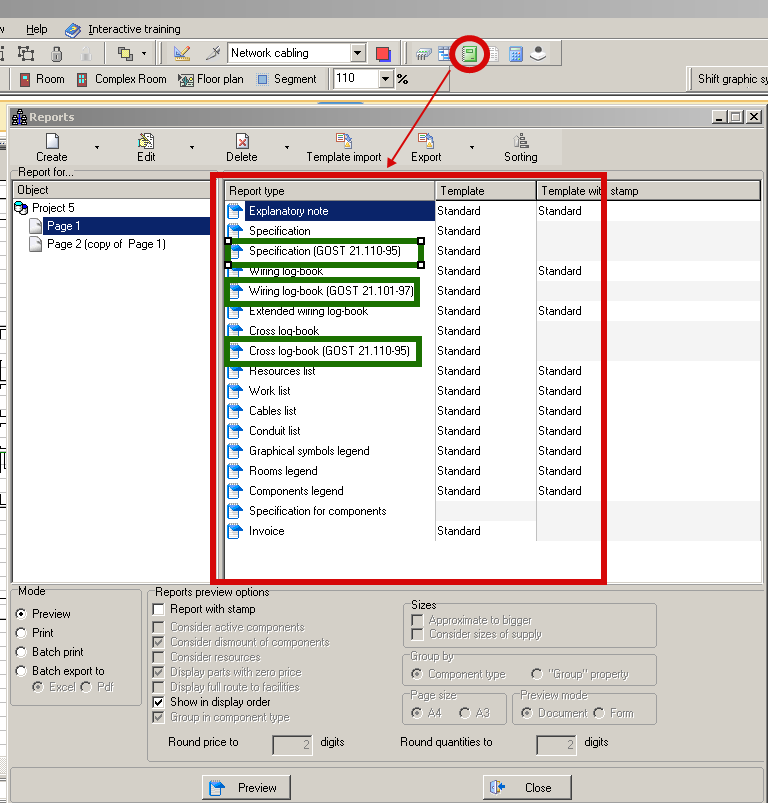
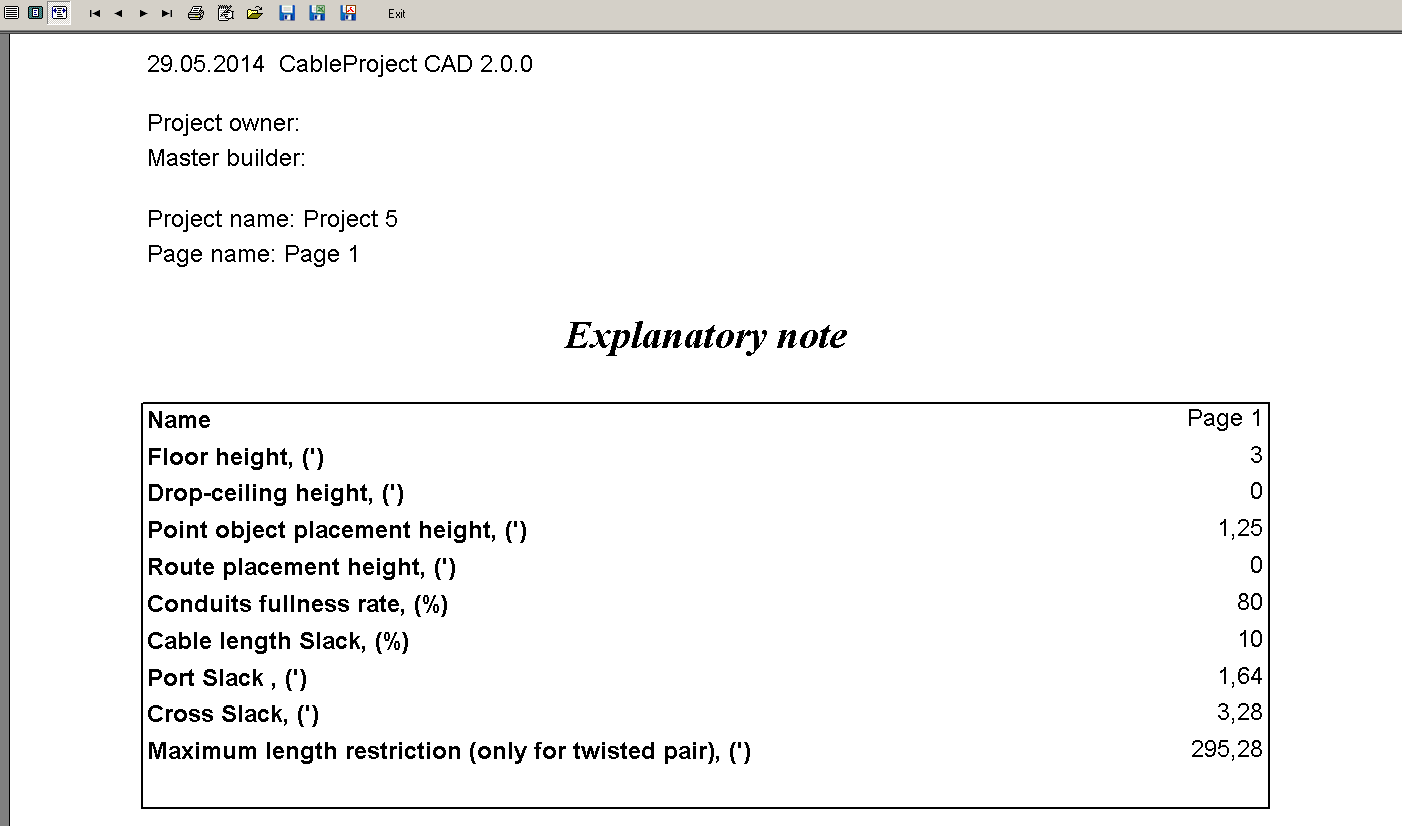
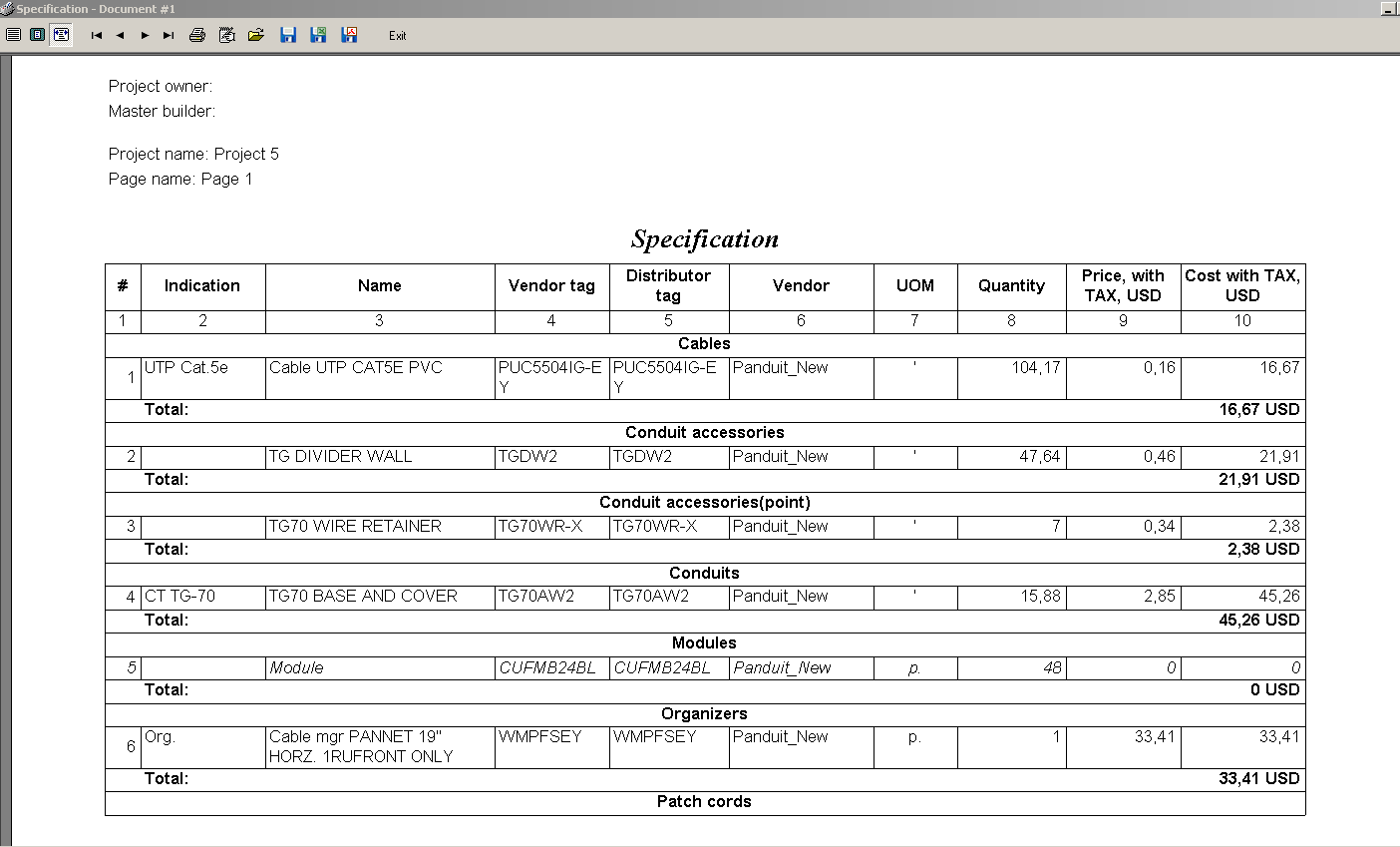
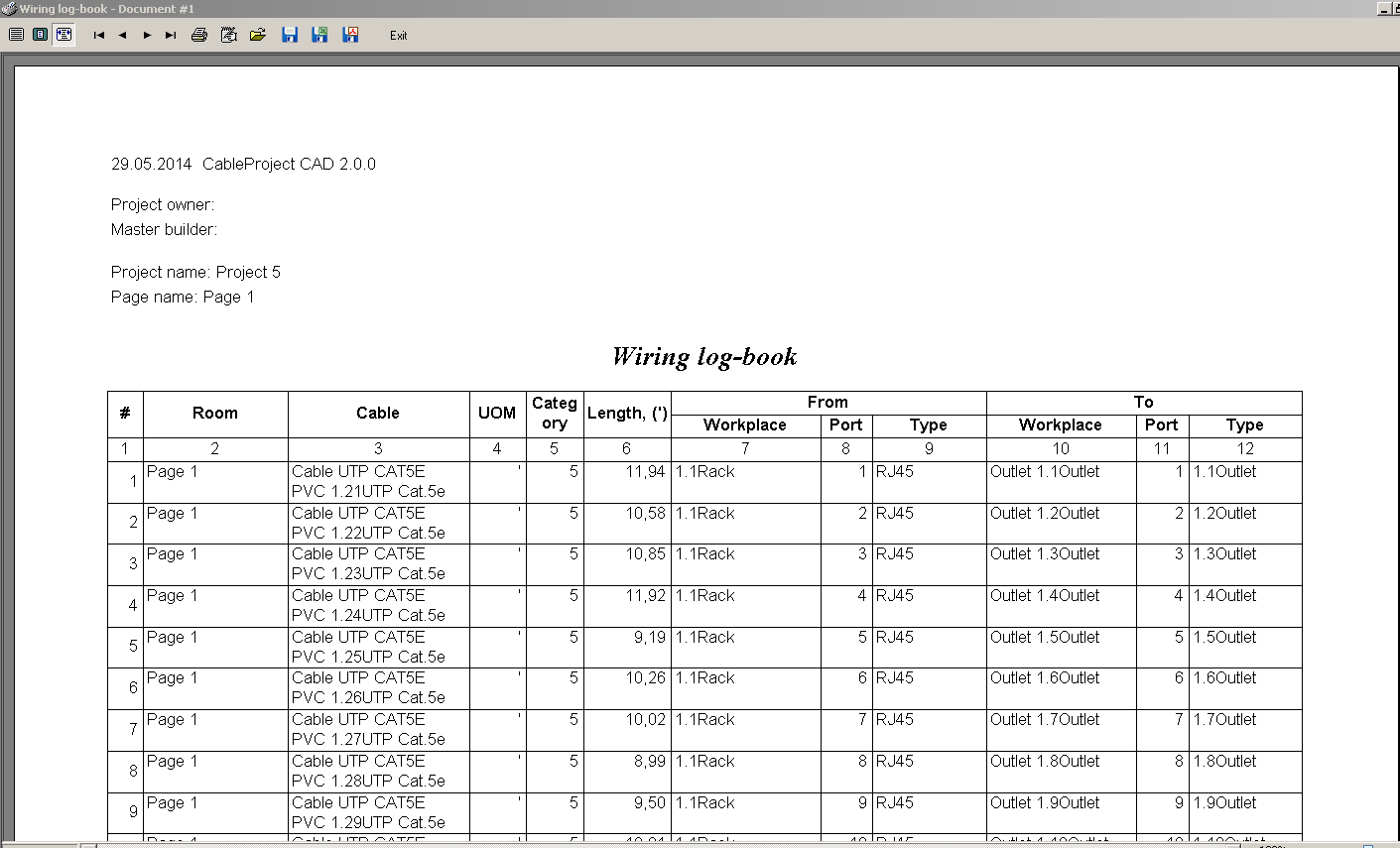
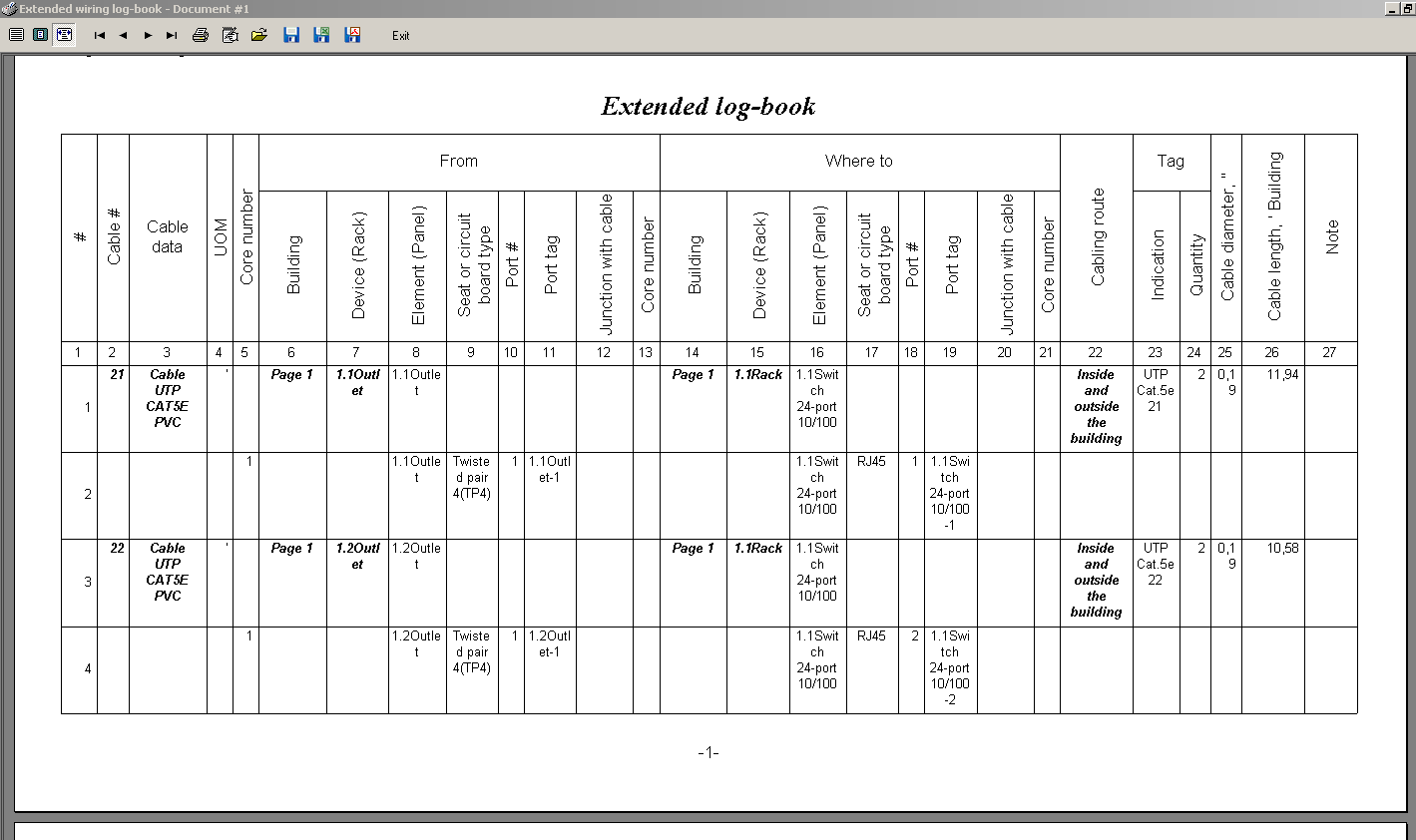
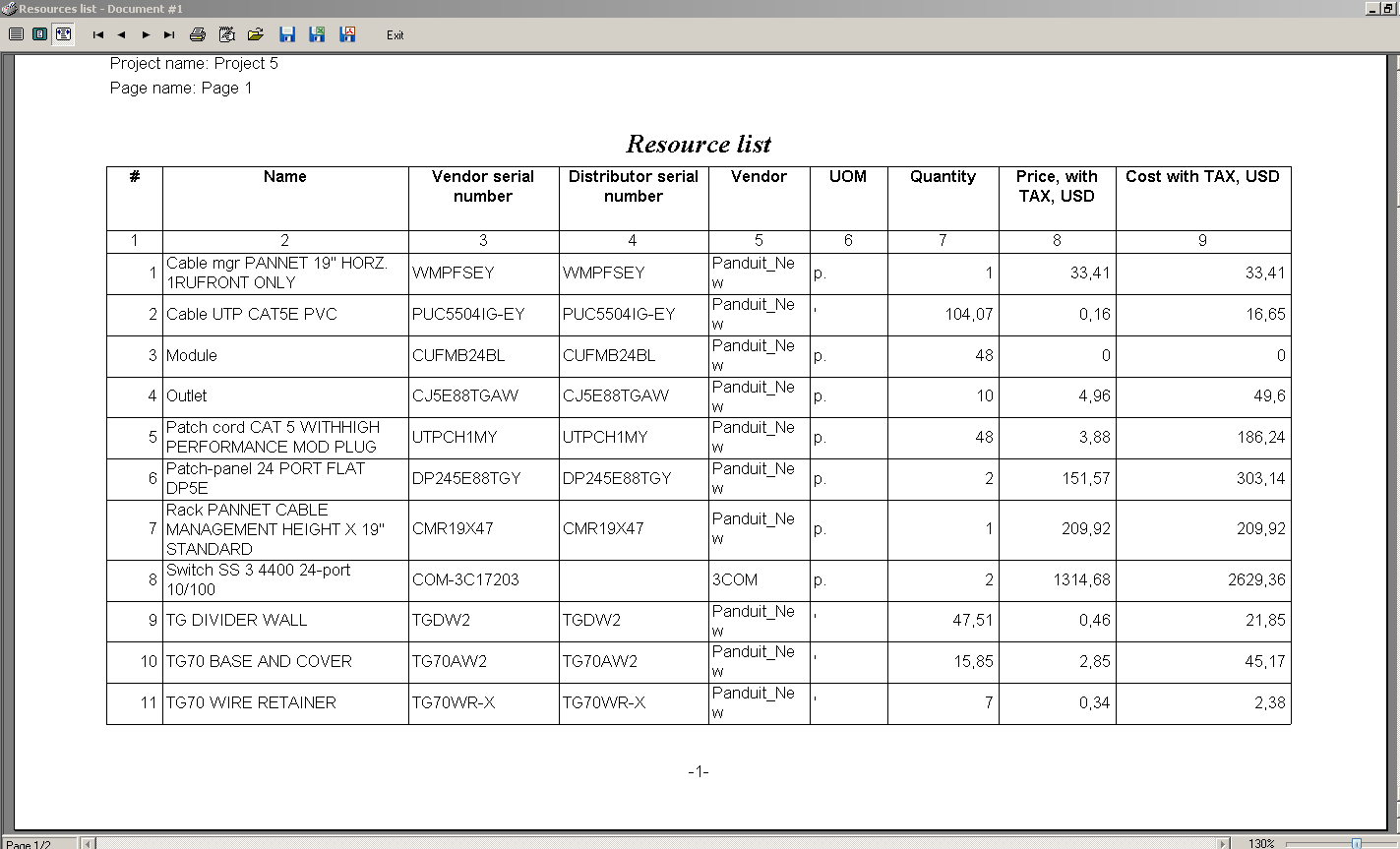
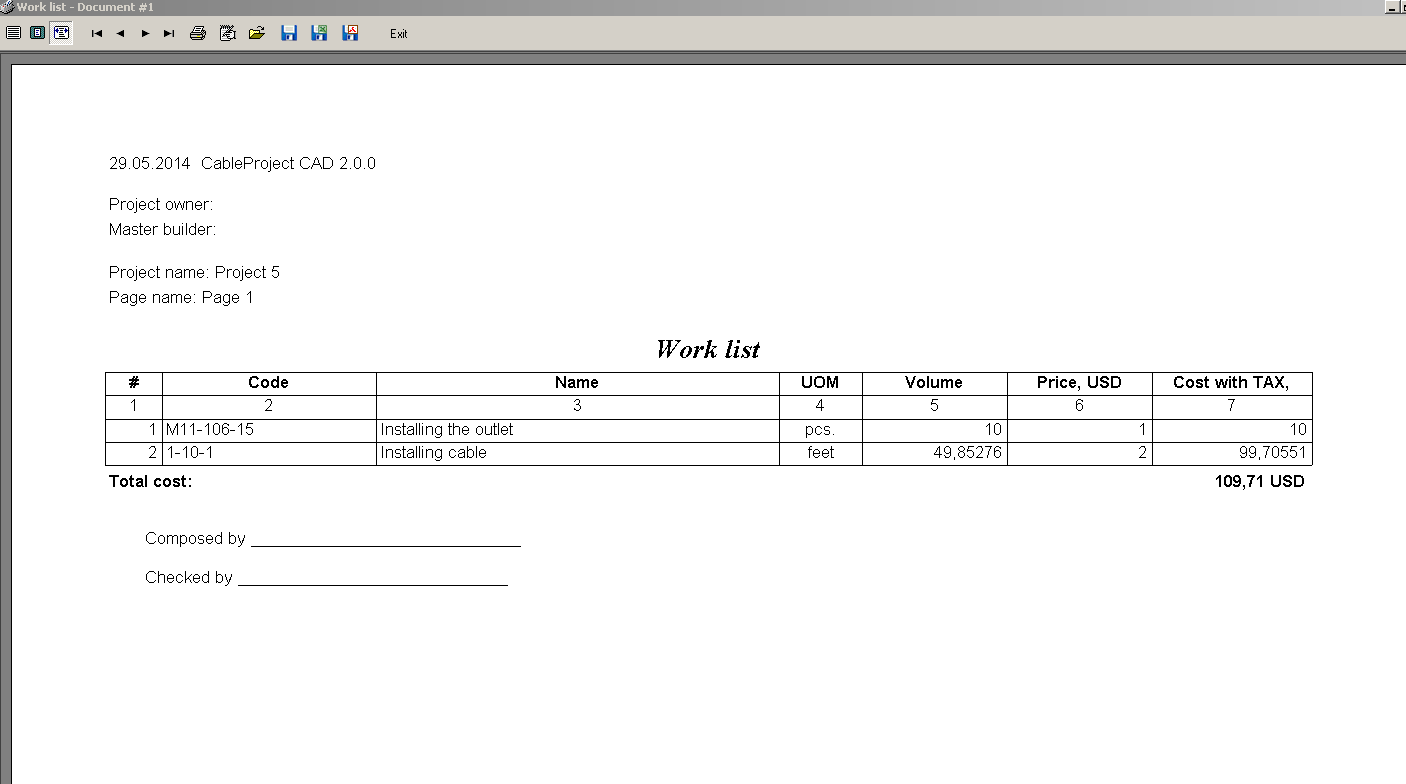
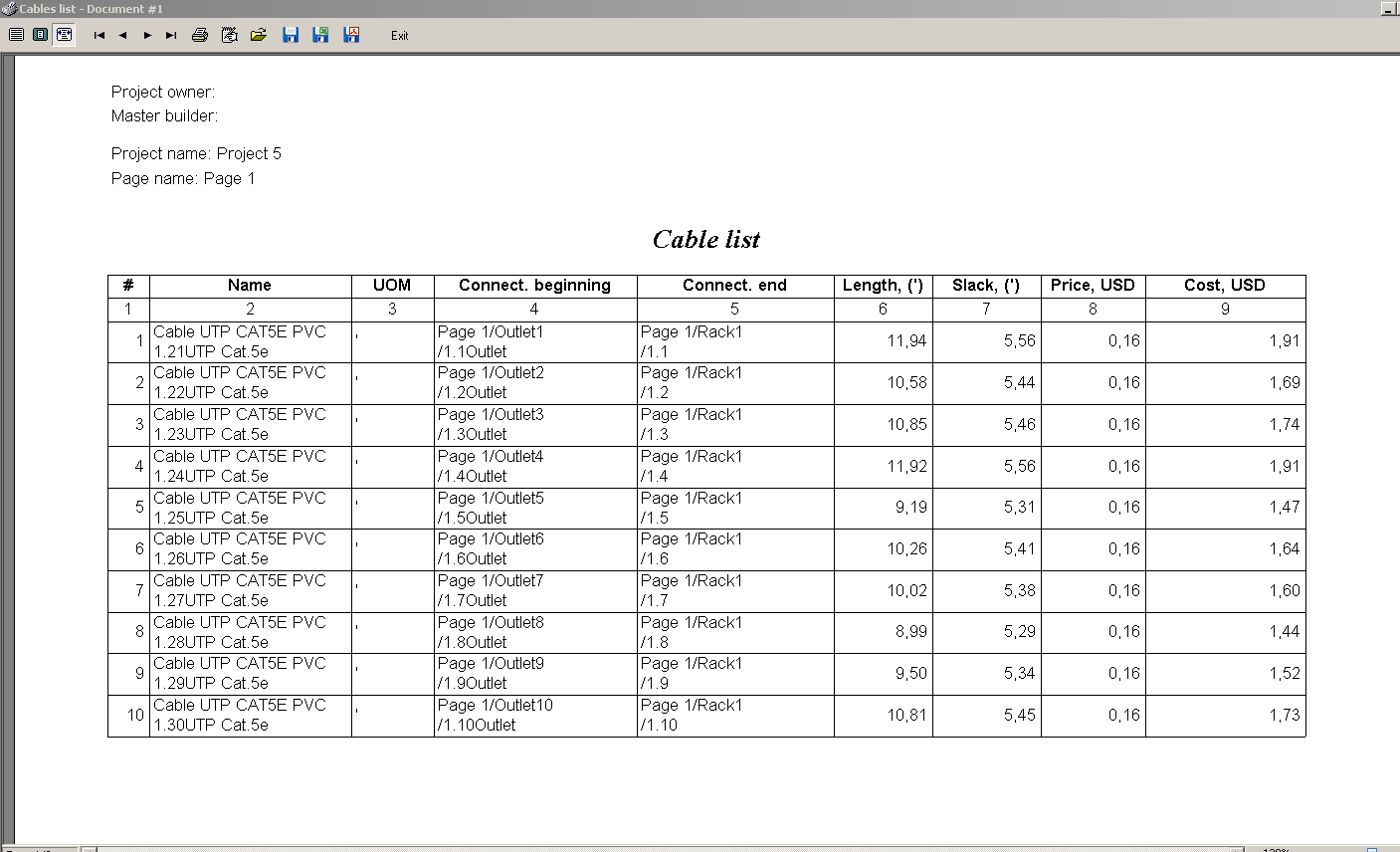
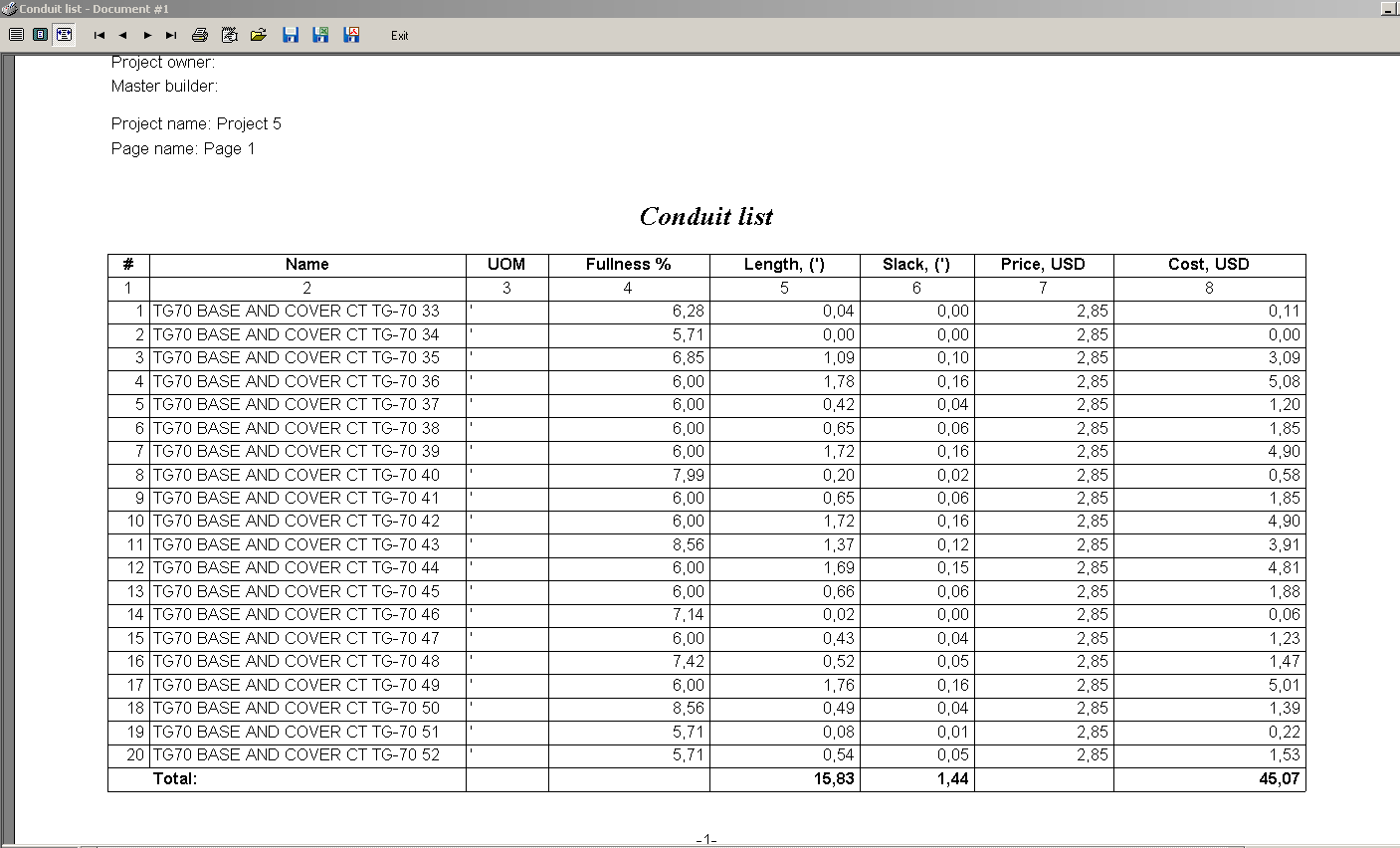
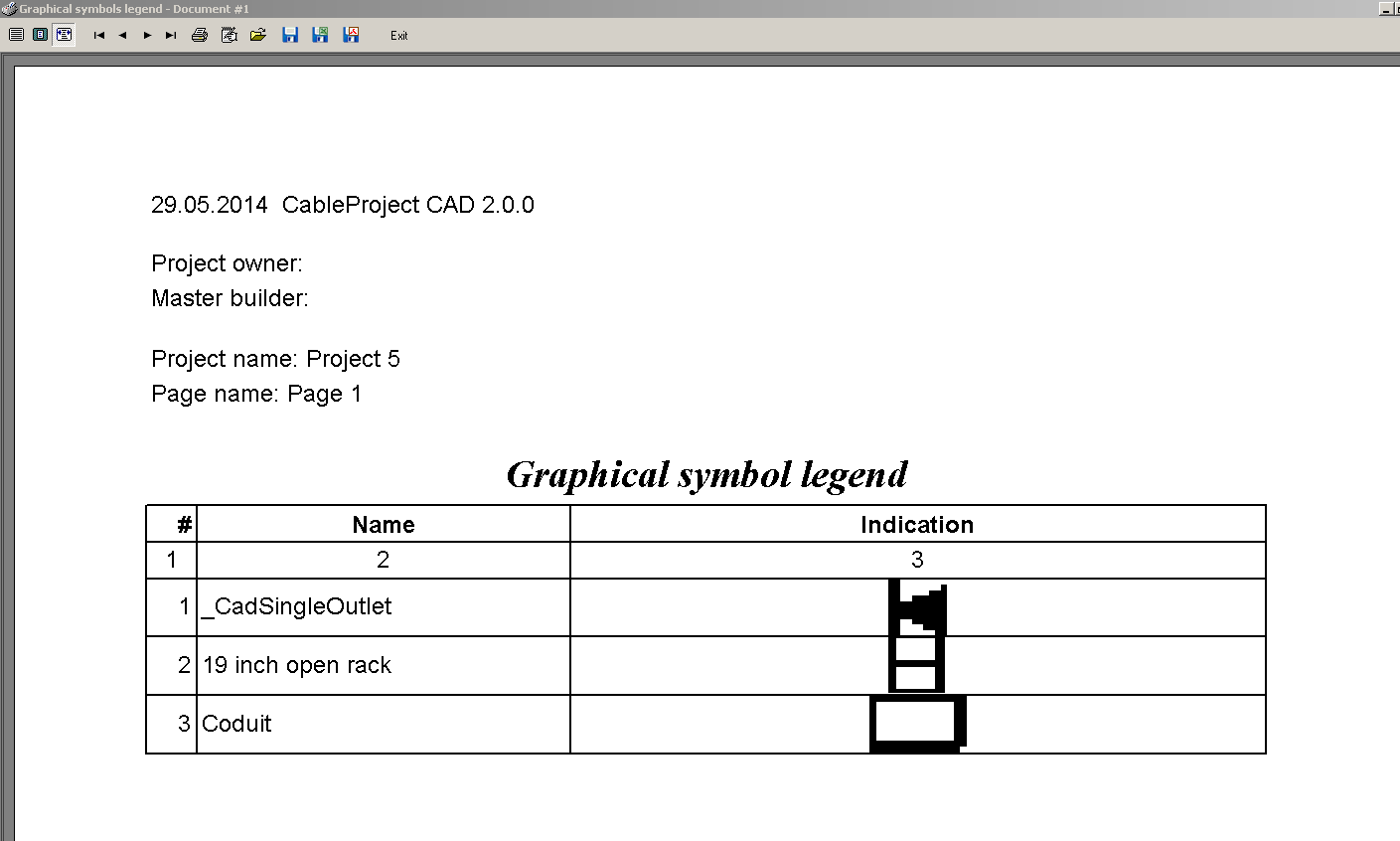
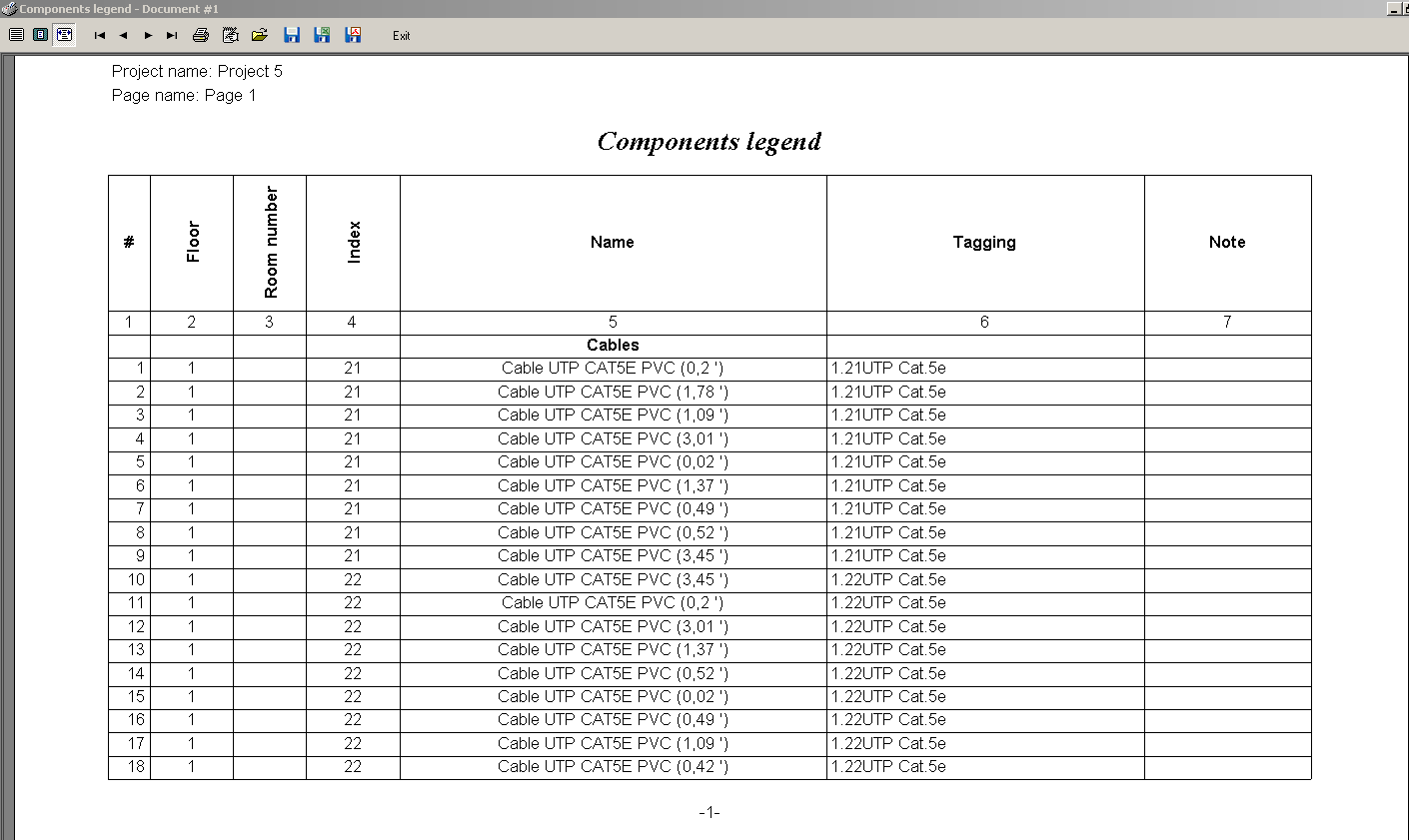
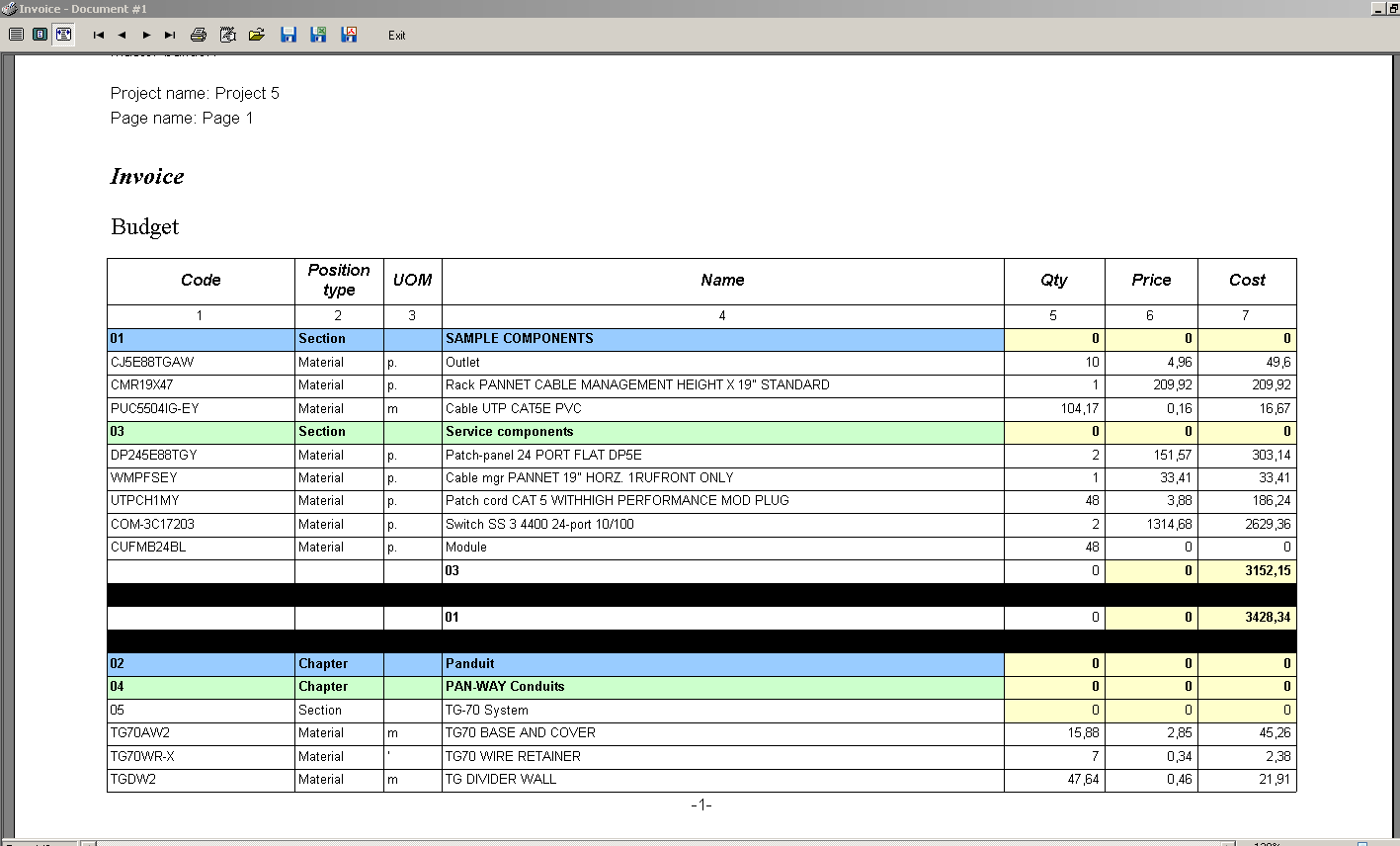
5. Cabinet and Rack Views
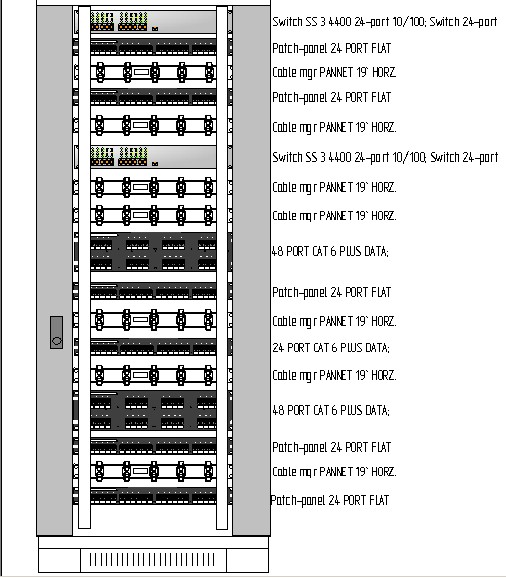
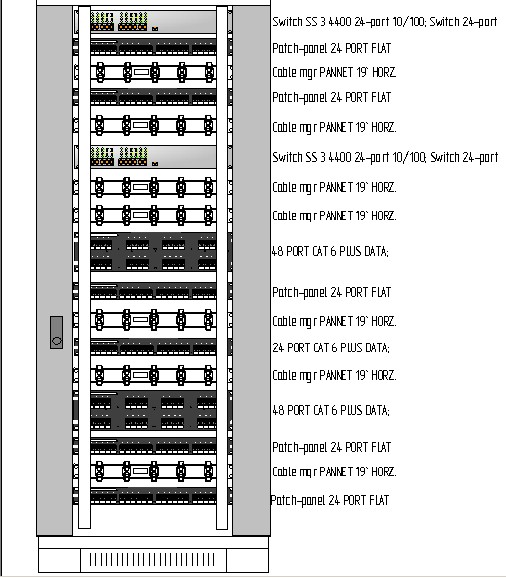
6. Patch-cords auto routing in Cabinets/Racks
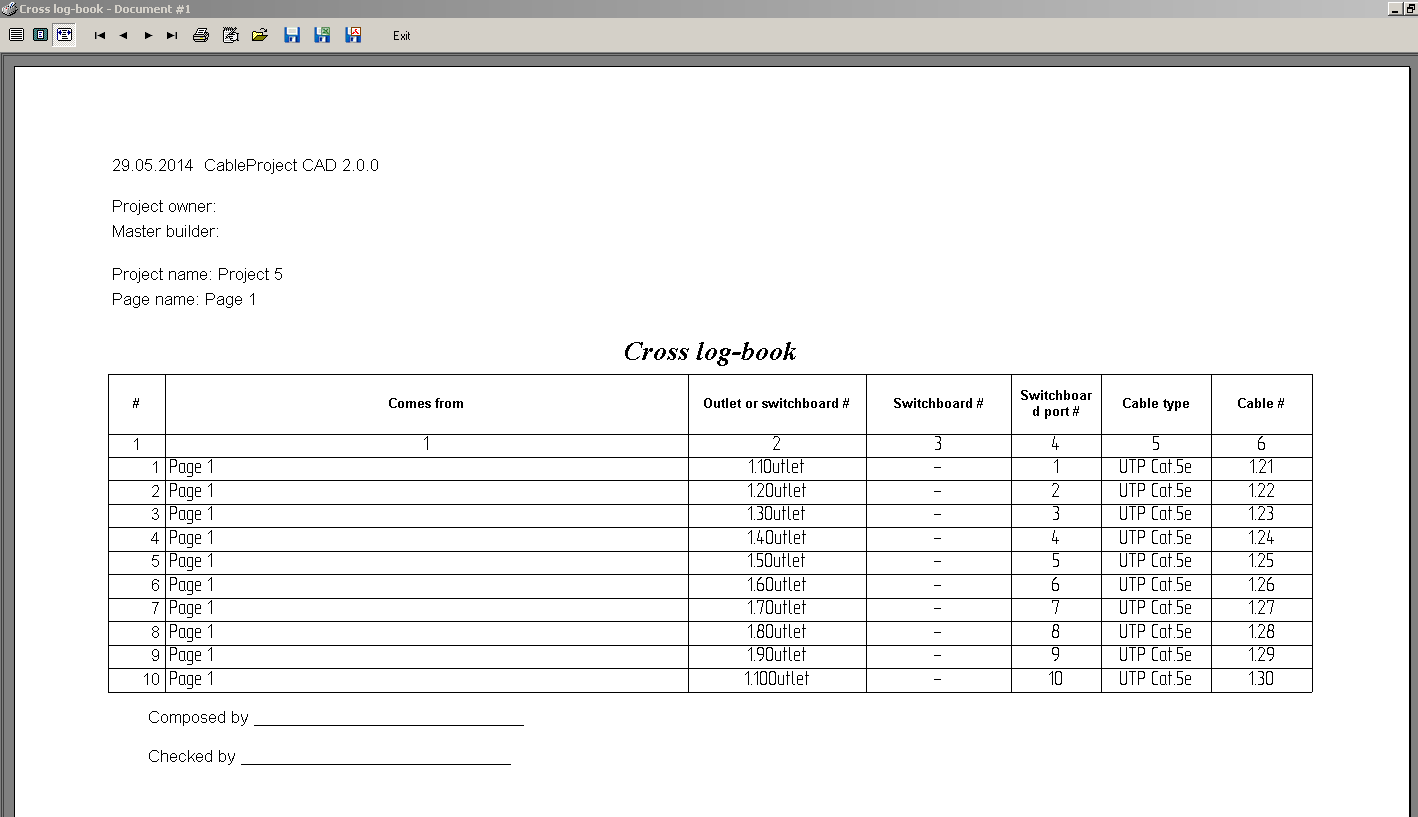
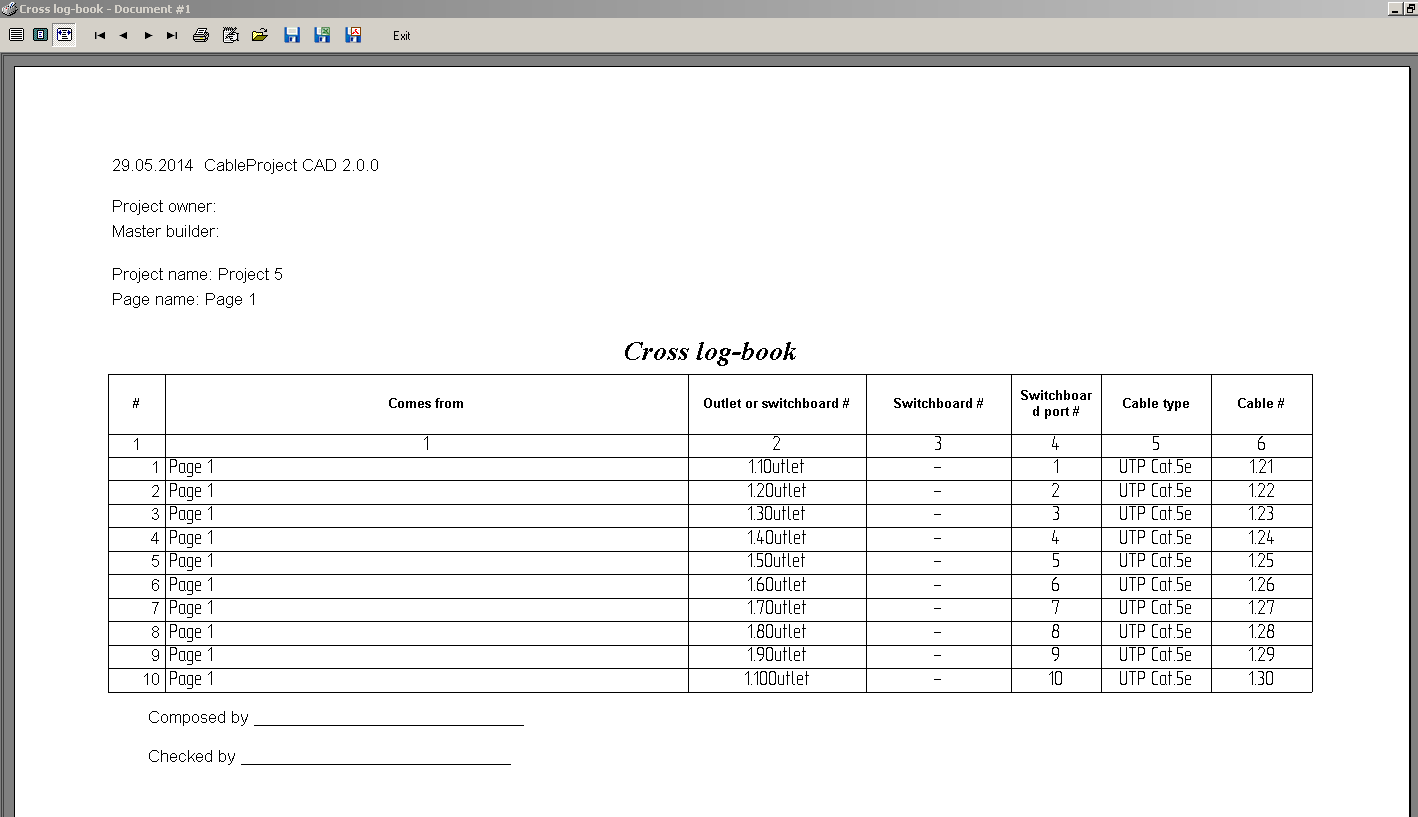
7. 3D view and editing in 3D
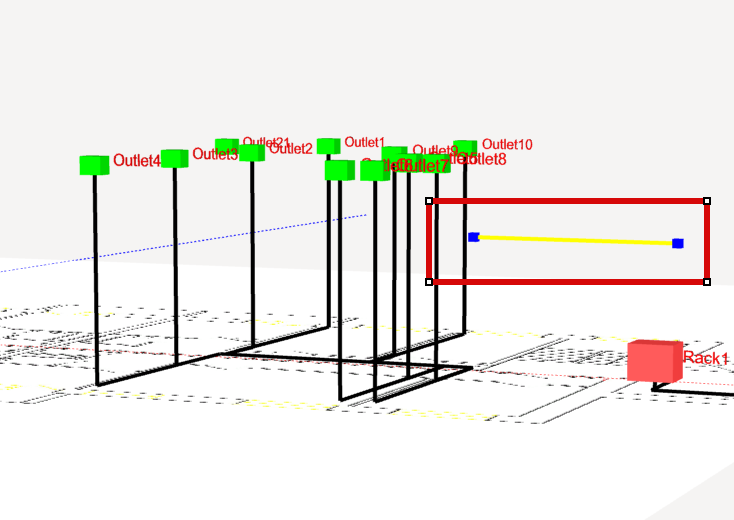
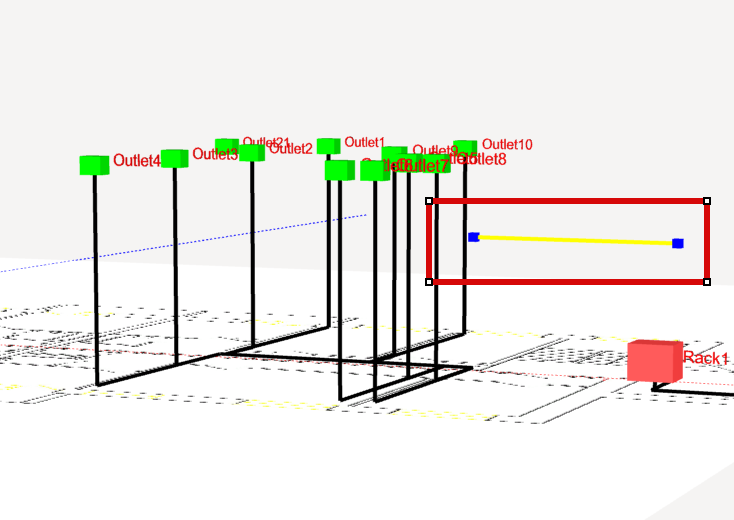
8. Modify components and equipment price and create project reviews (versions) for costs comparison
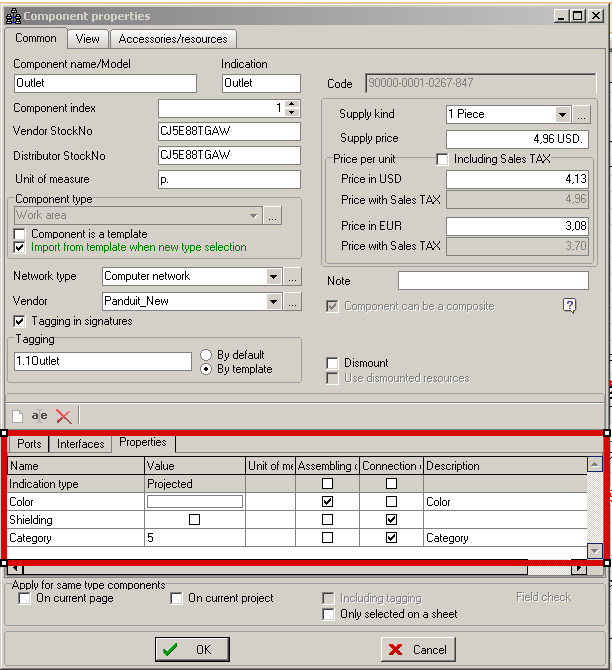
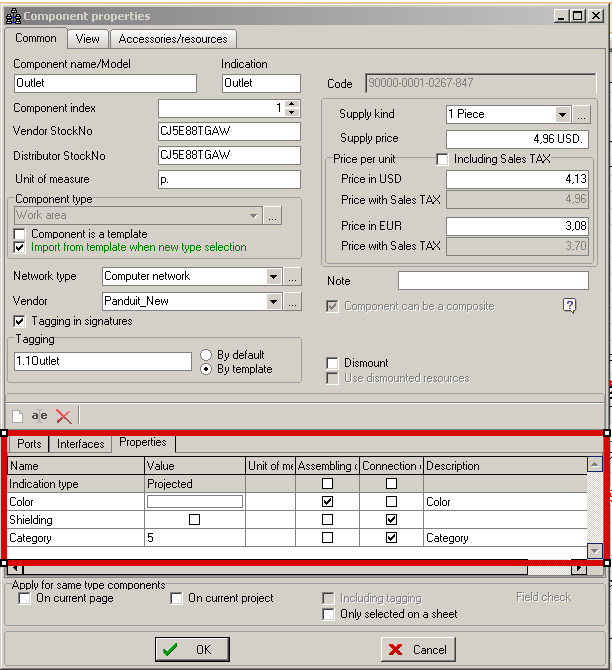
9. Auto re-indexing, re-tagging of components
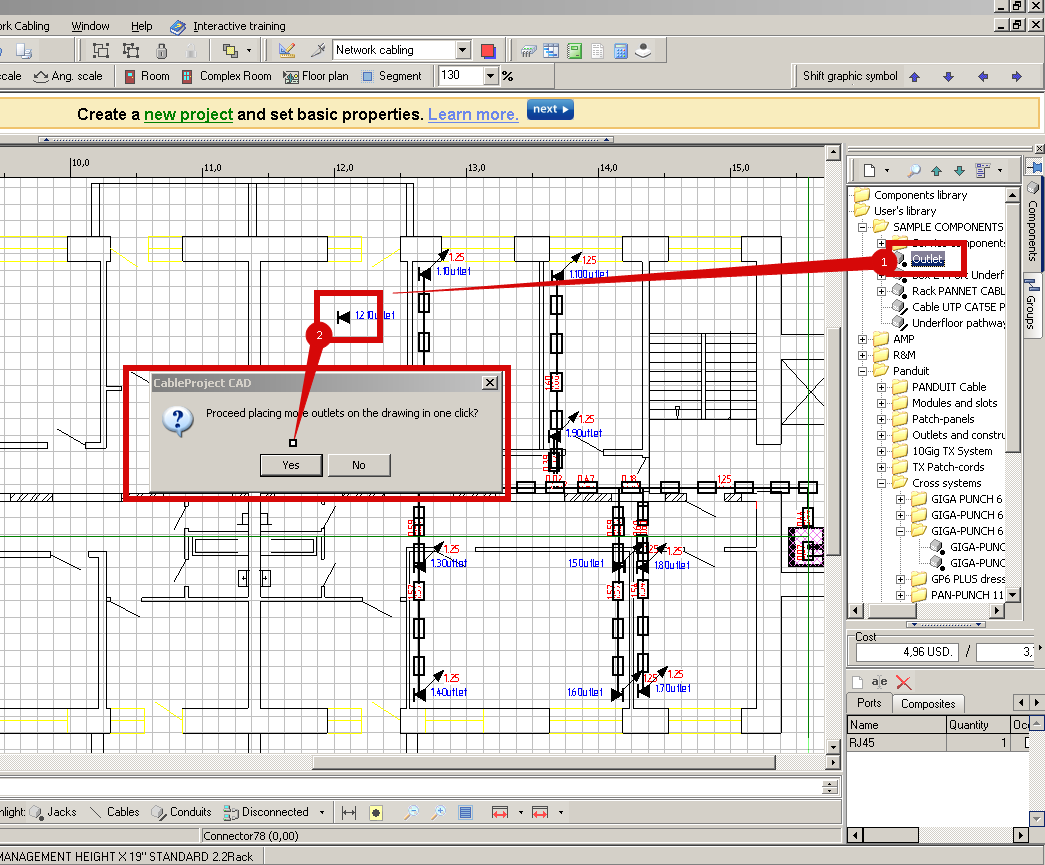
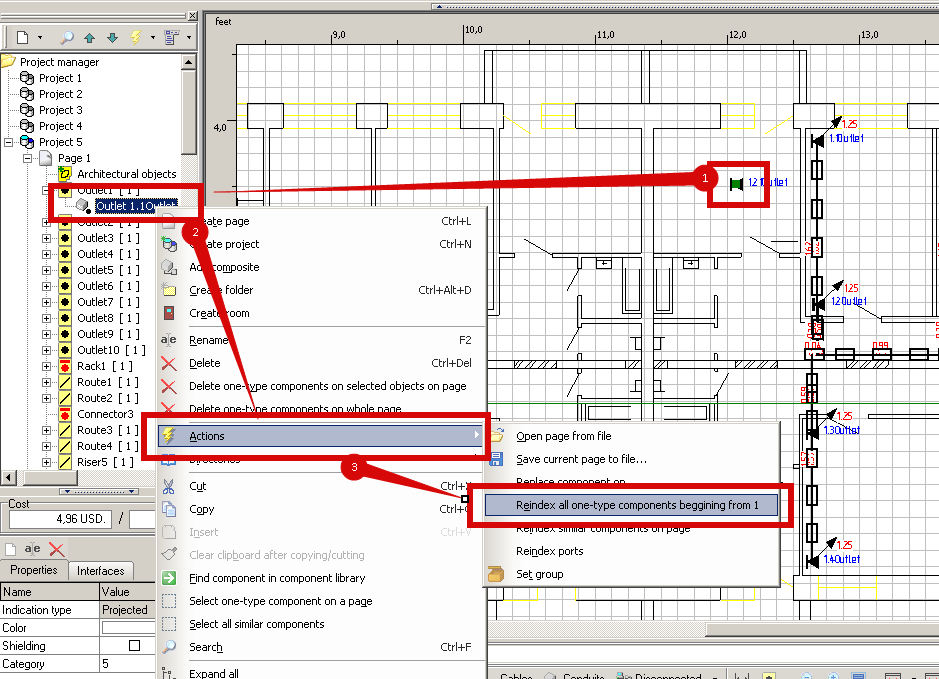
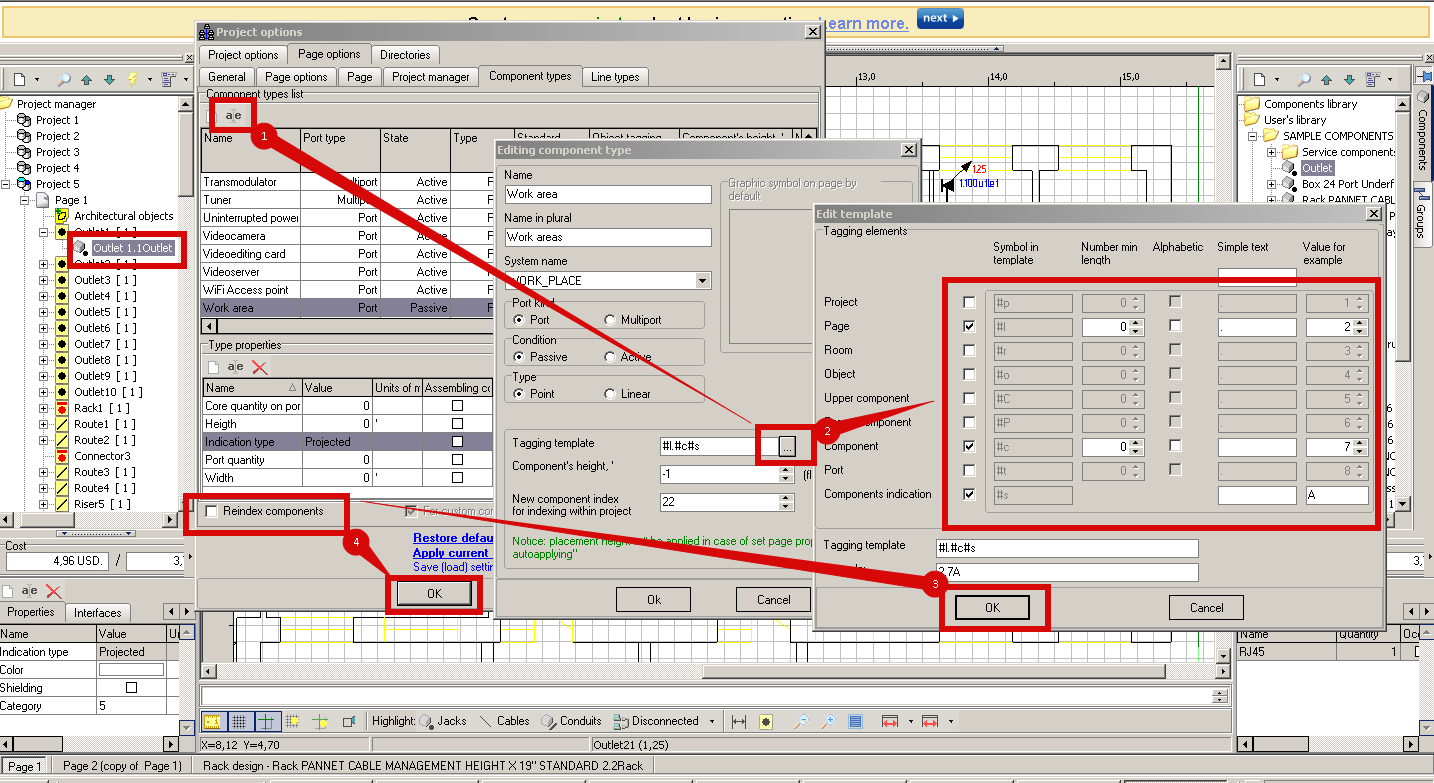
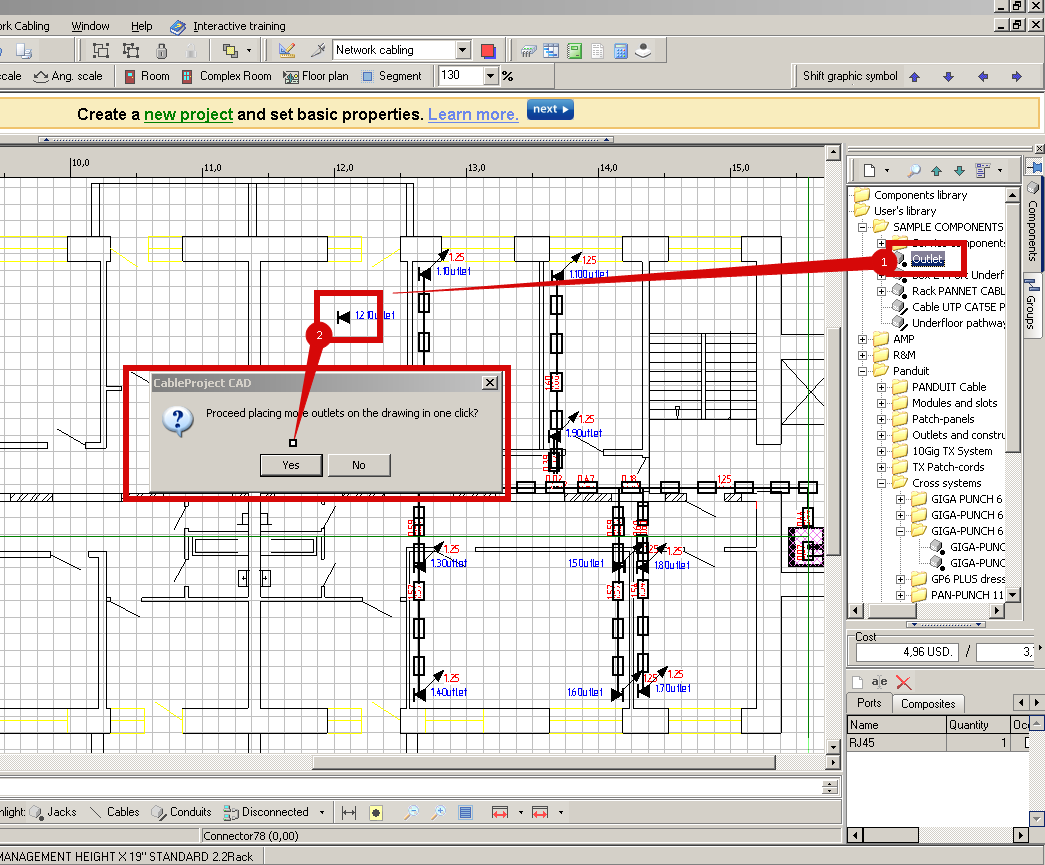
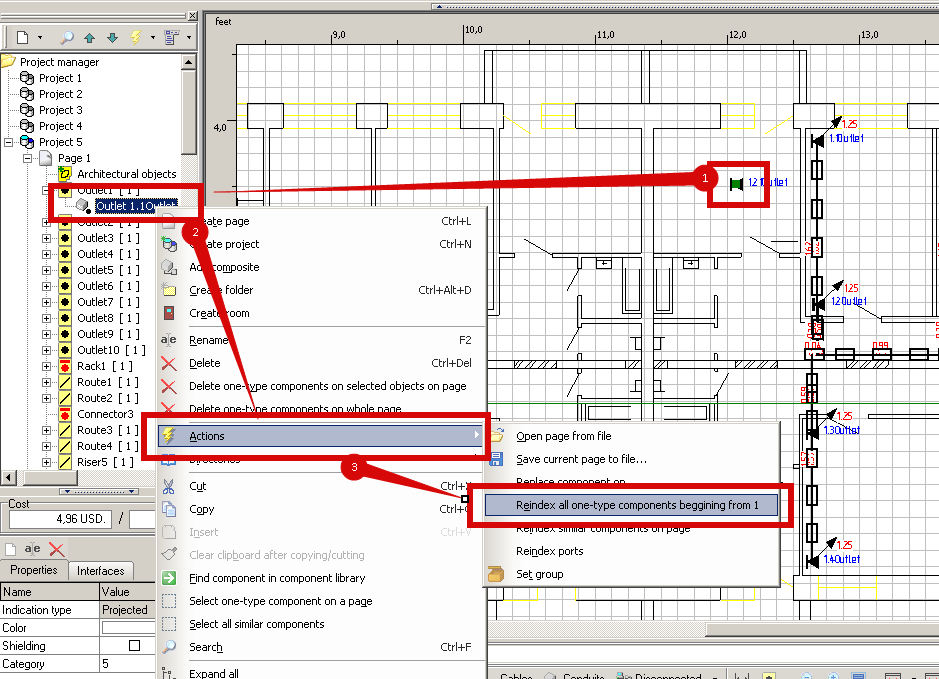
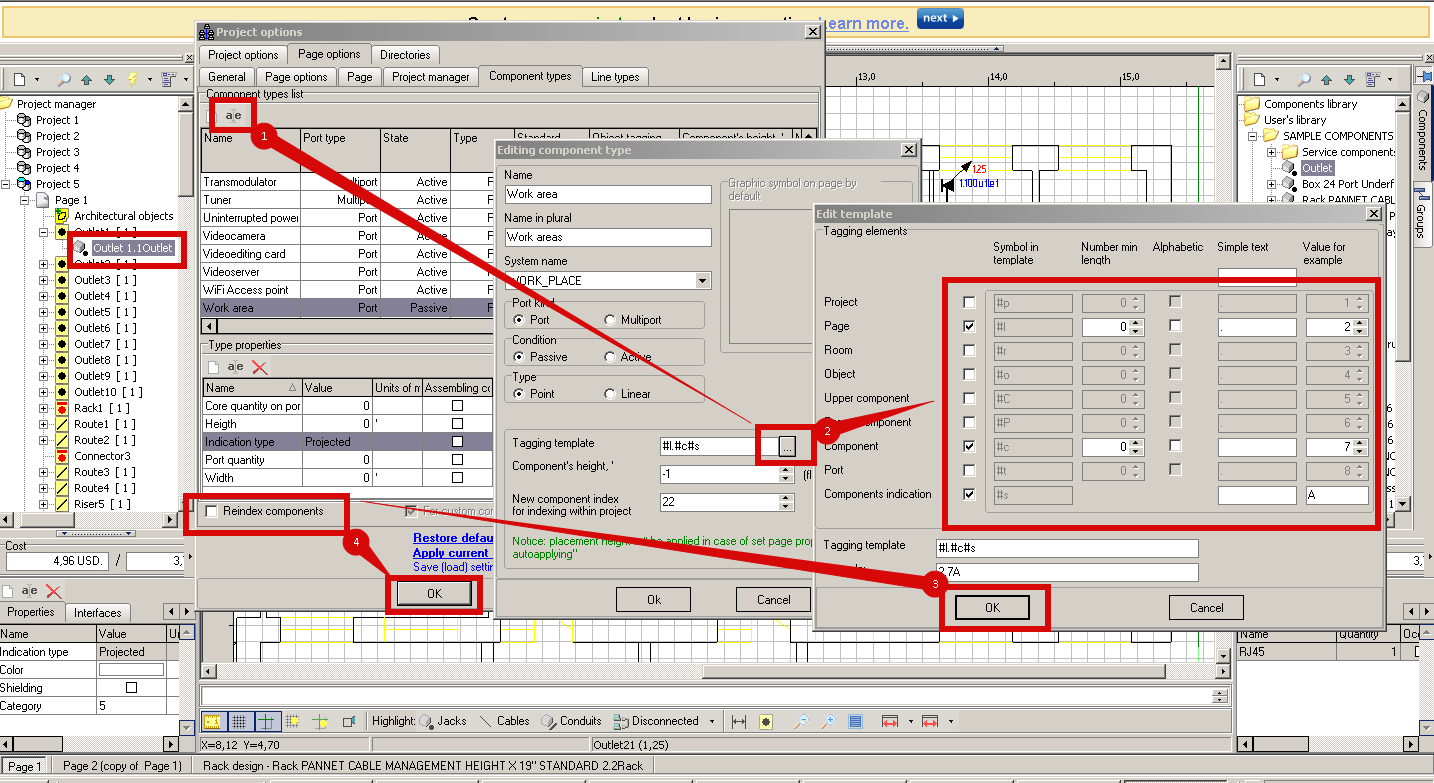
10. DWG and DWG components
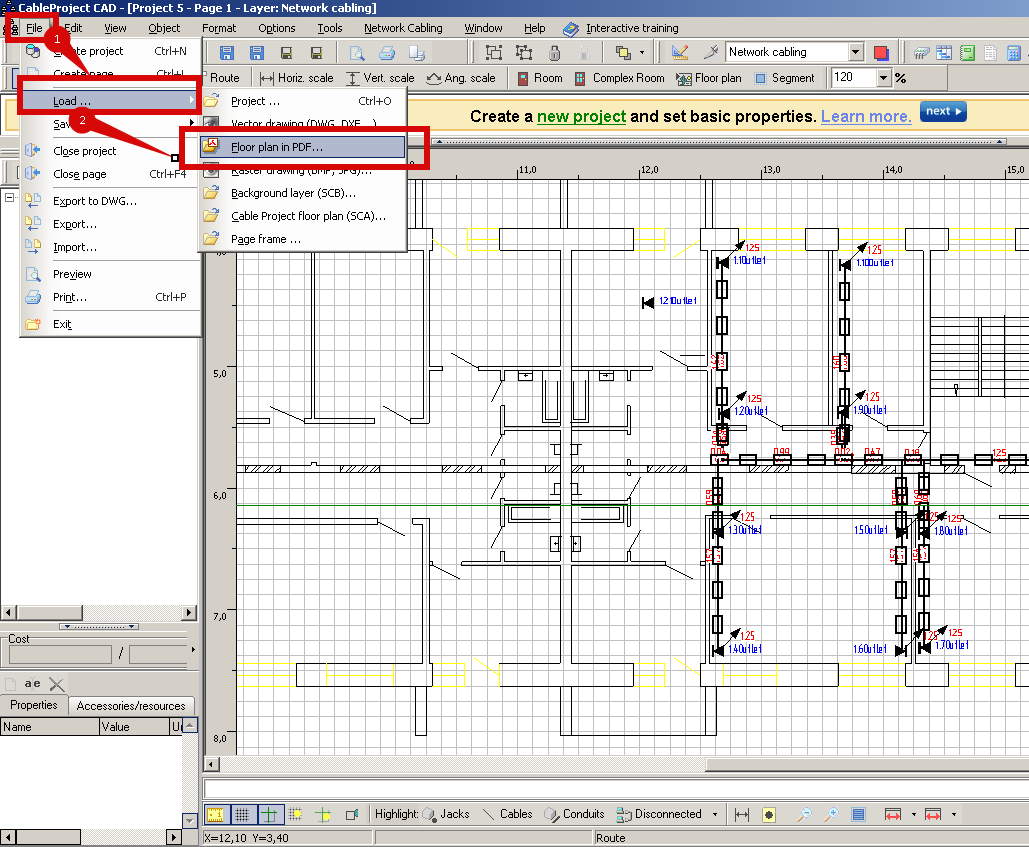
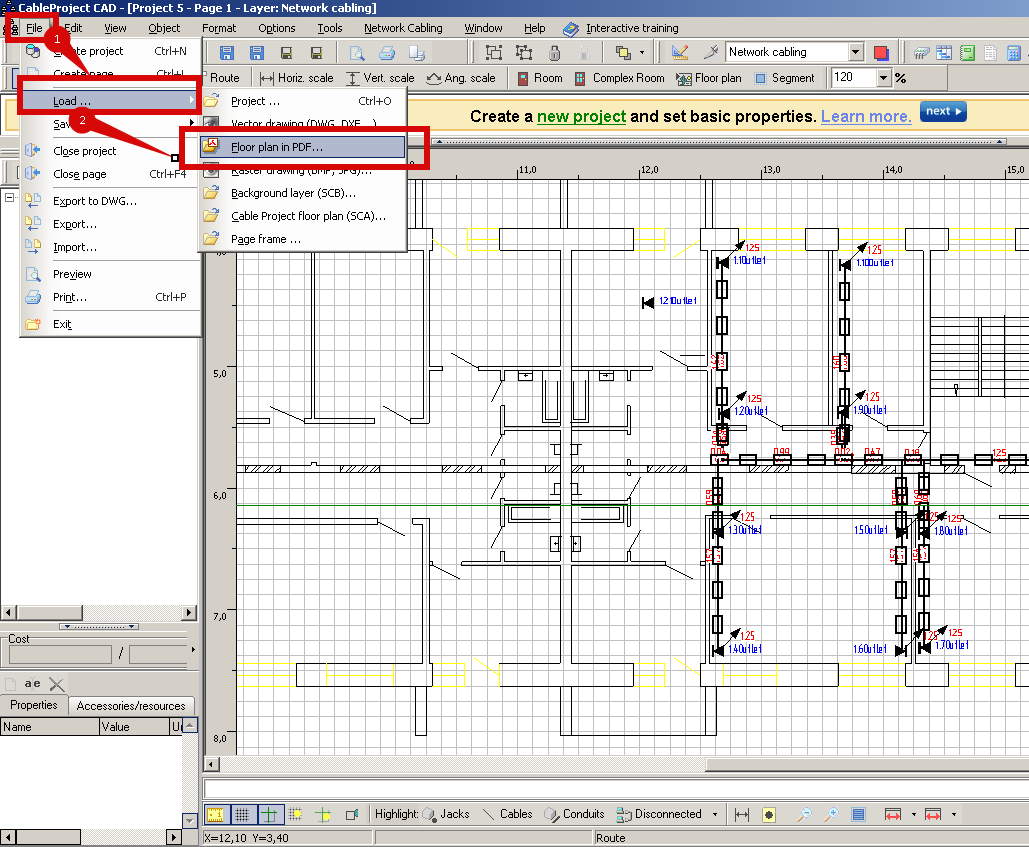
11. Import floor plans in PDF, jpeg, bmp
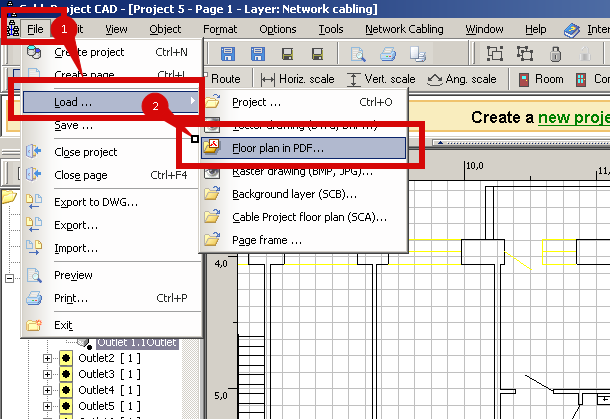
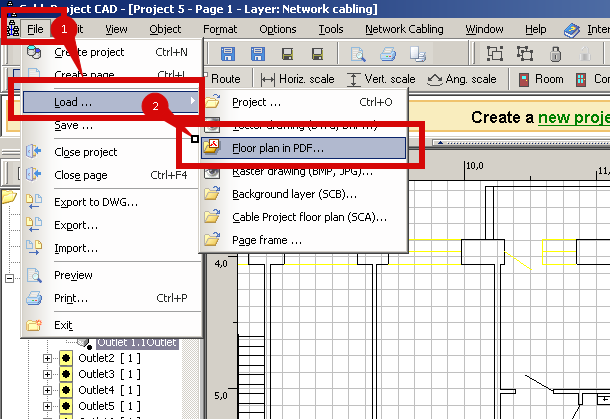
12. Portable edition – work on USB flash drive


13. Modify prices and get recalculated project costs
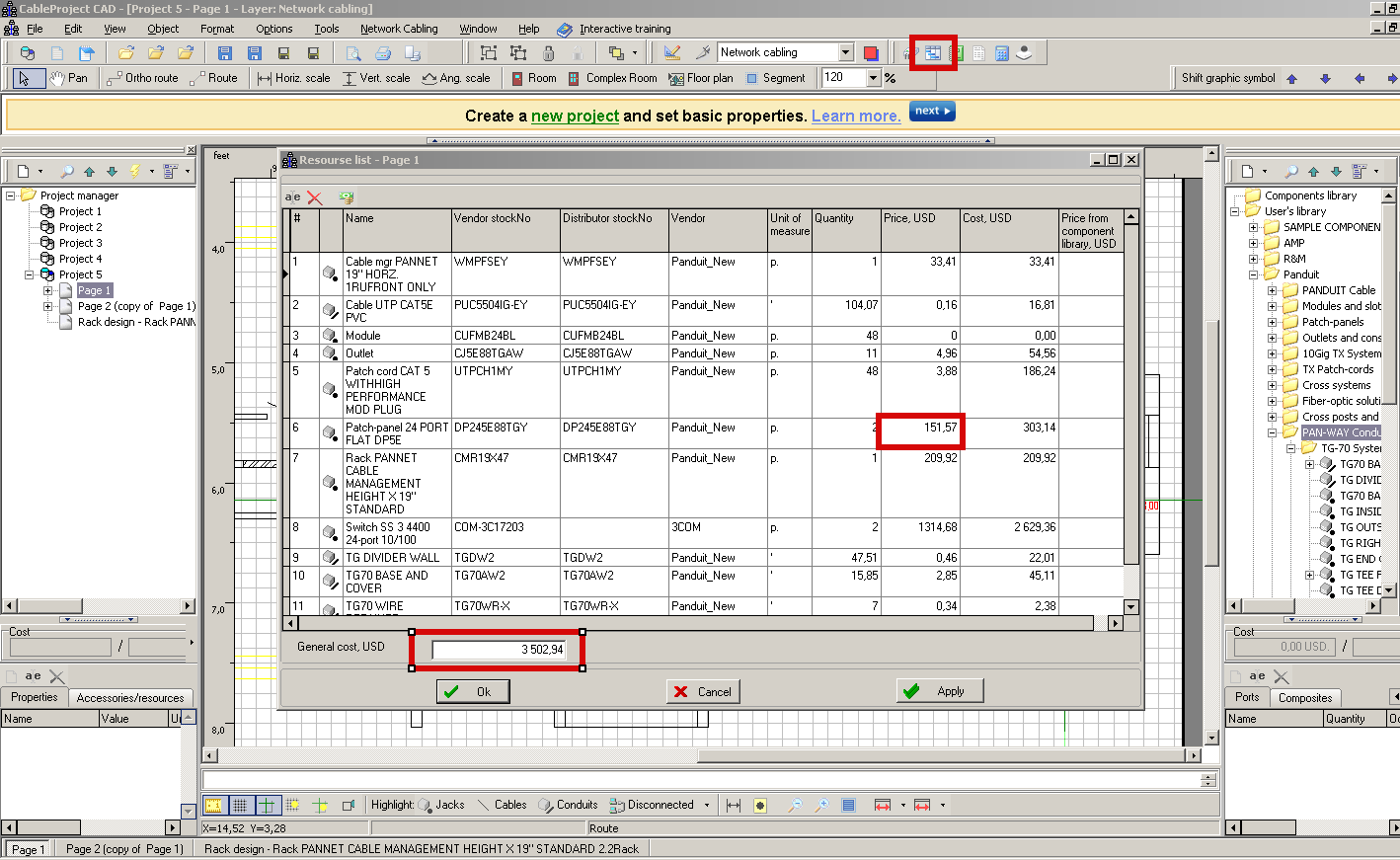
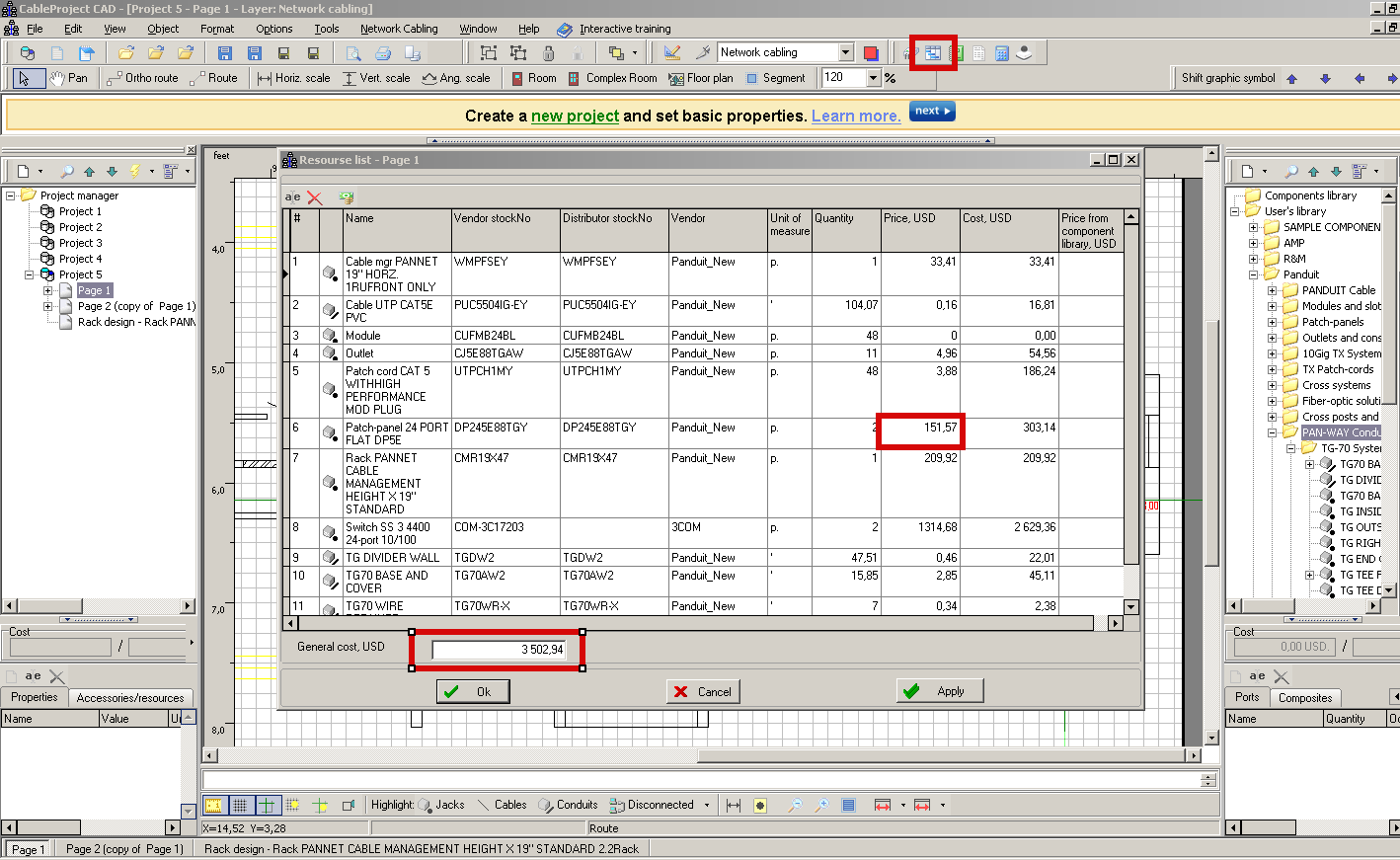
14. Connections configurator
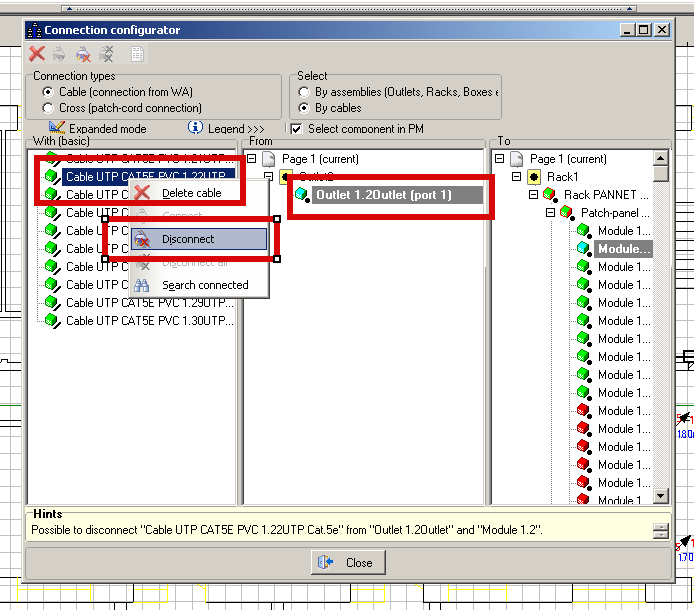
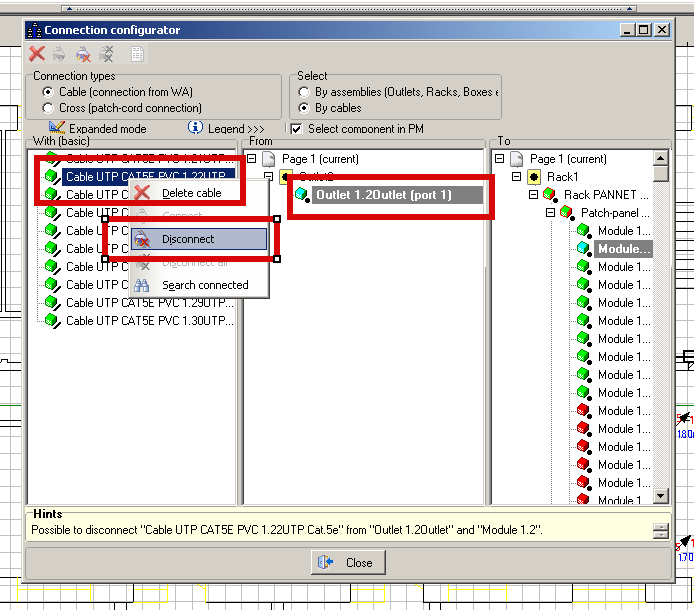
15. Check the parts which are not connected to other like outlets without cables or cables
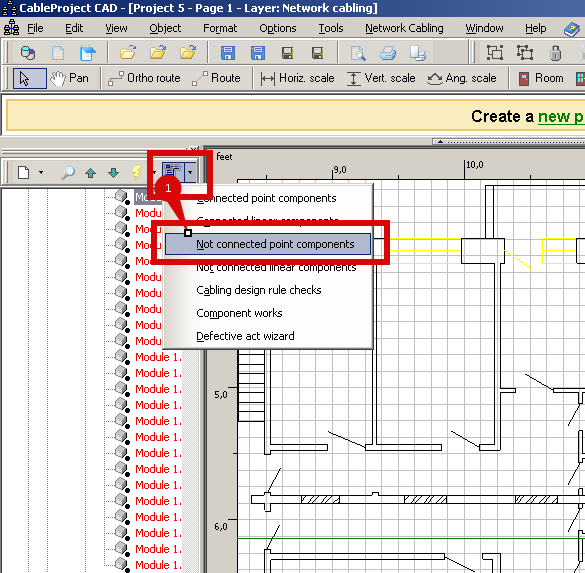
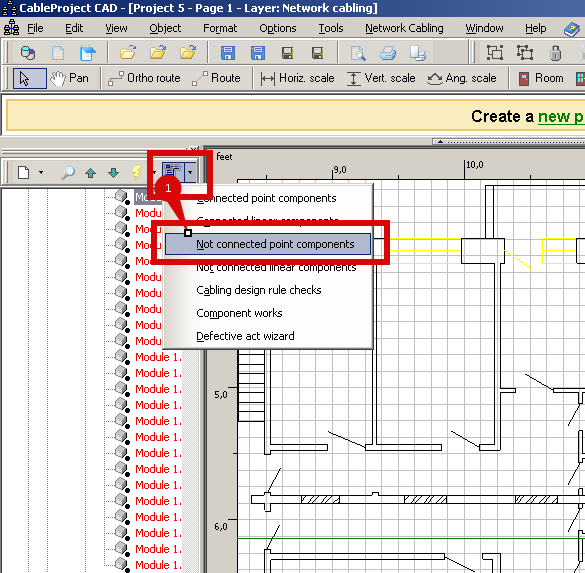
16. Flexible scaling. The designed lengths will match realistic scale
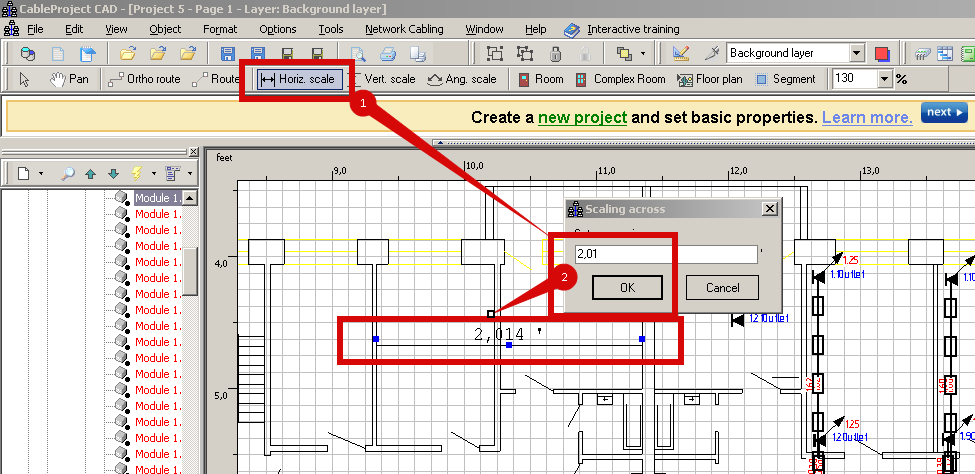
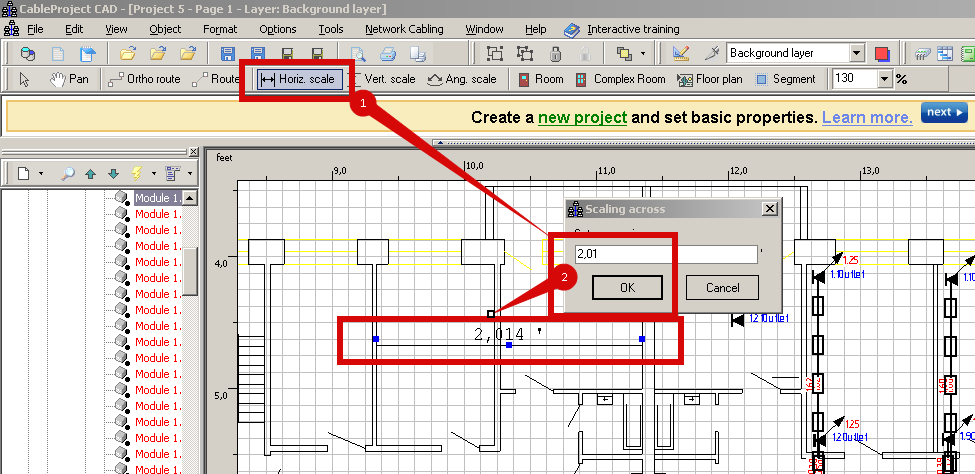
17. Auto cable routing
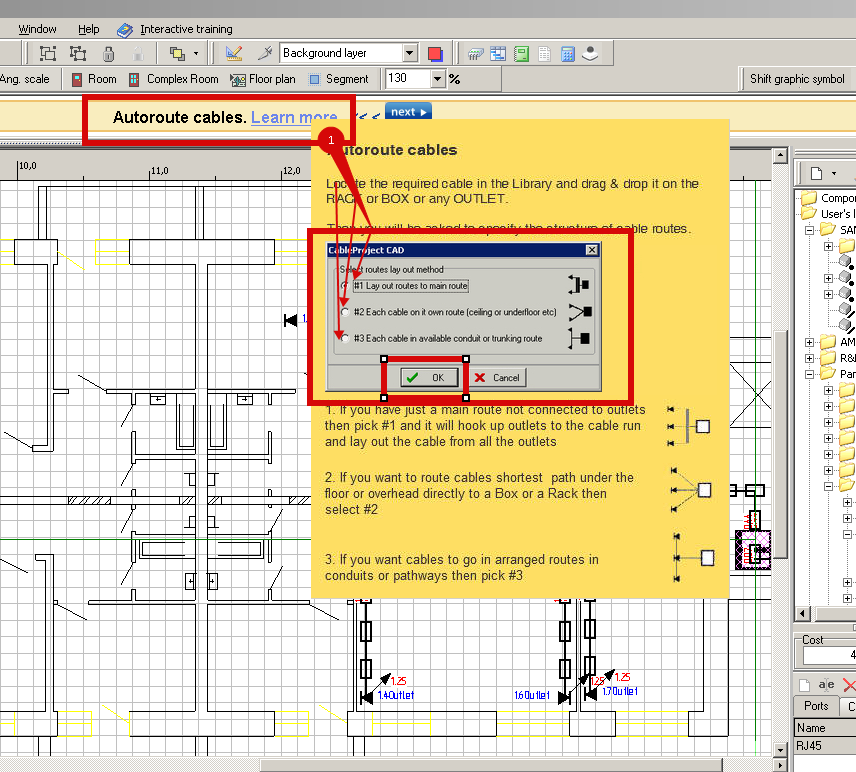
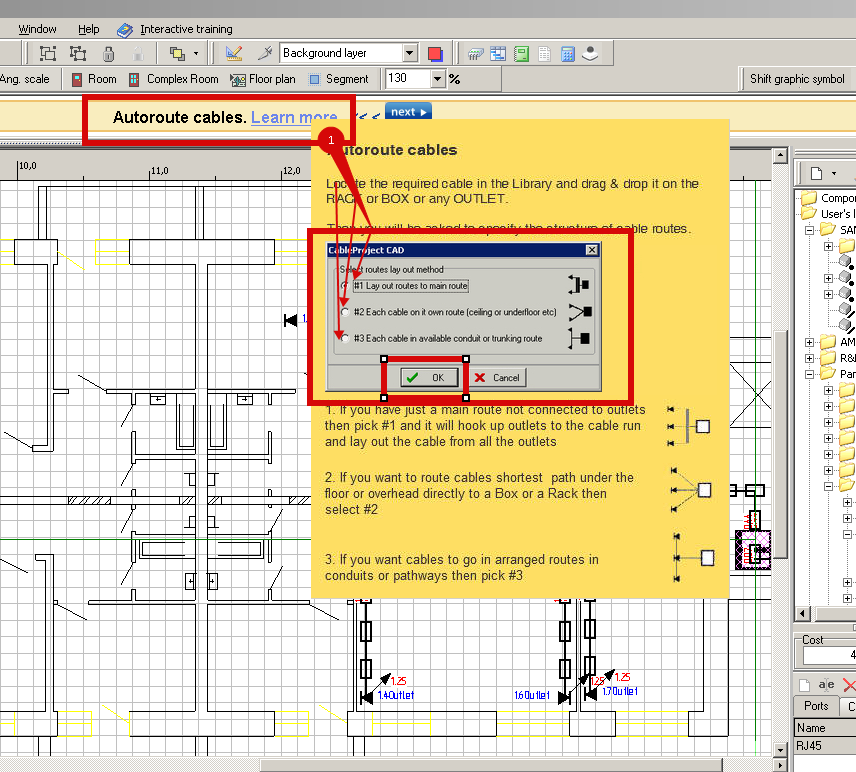
18. Auto routing of cable pathways and raceways
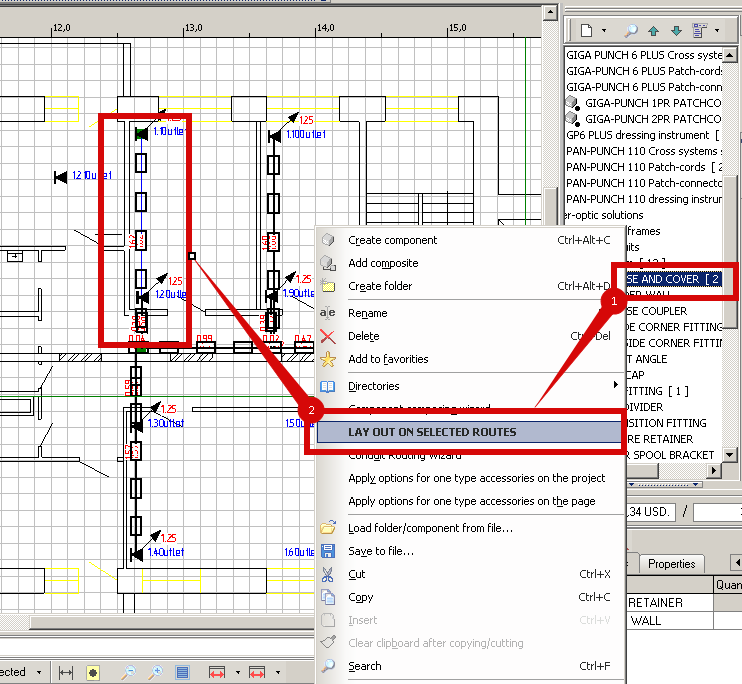
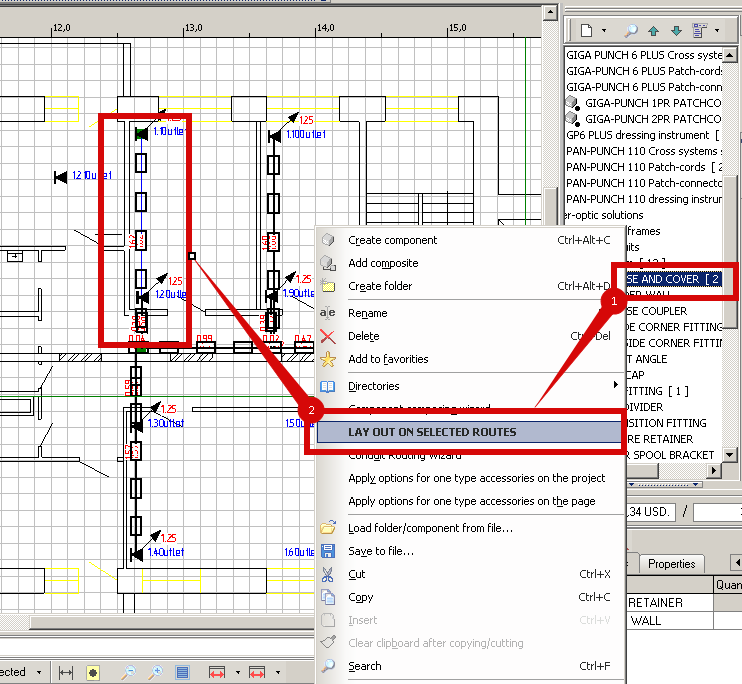
19. Report export to PDF and MS Excel
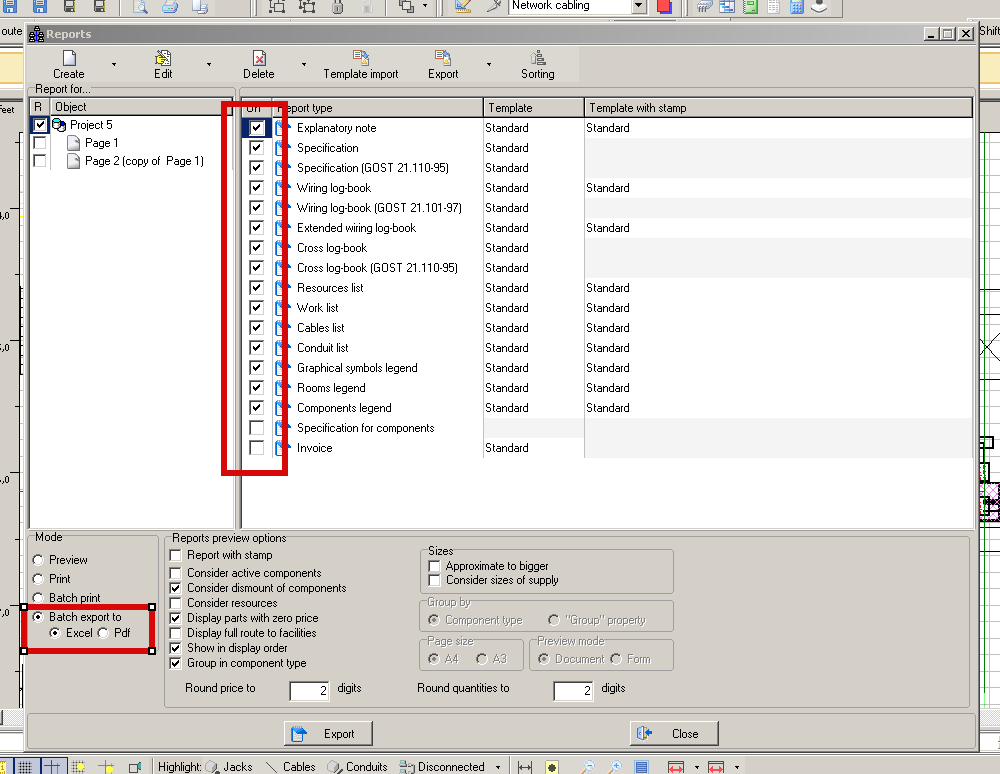
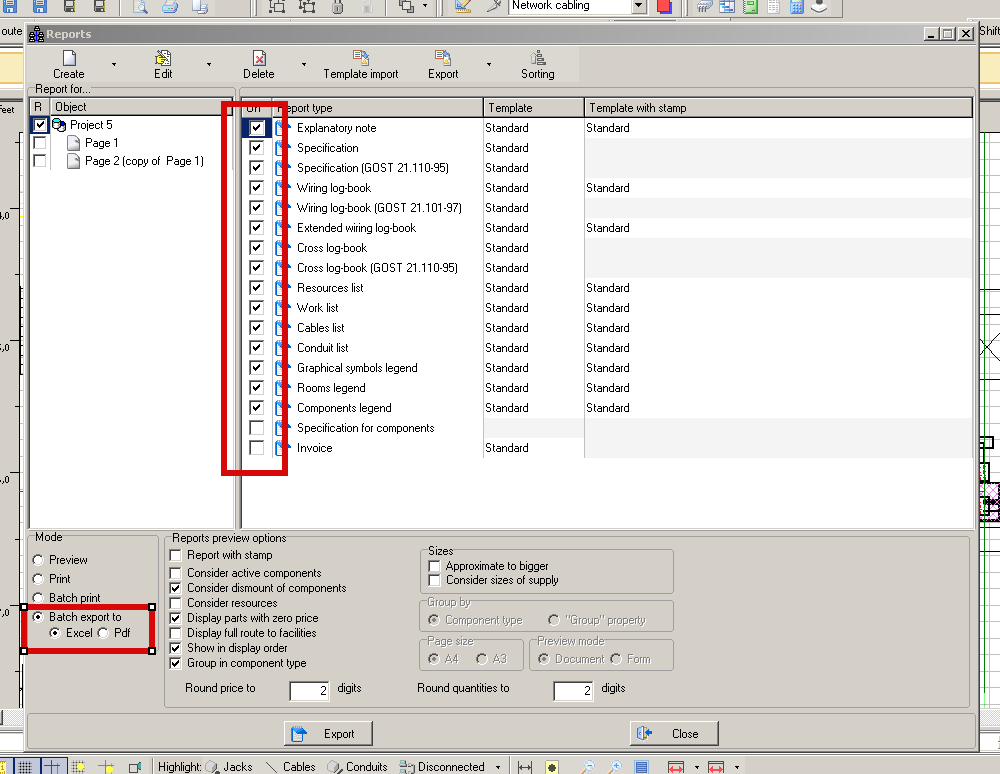
20. Project export to DXF
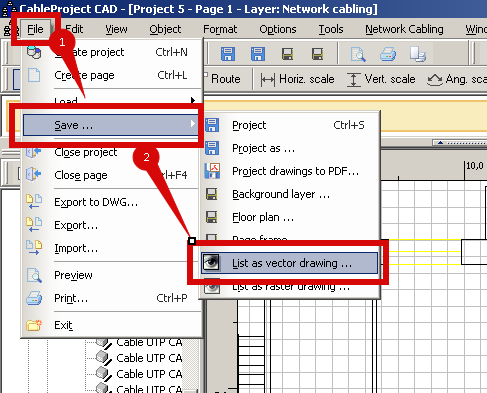
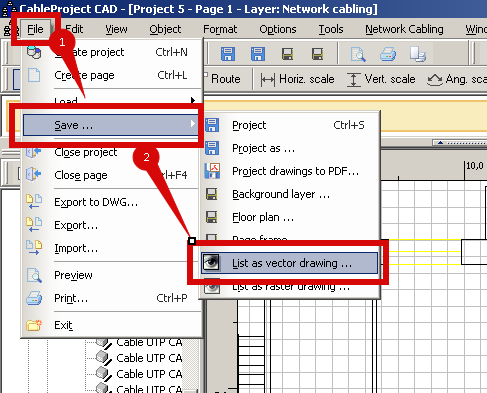
21. Cable length and slacks check. Pathways overfill check
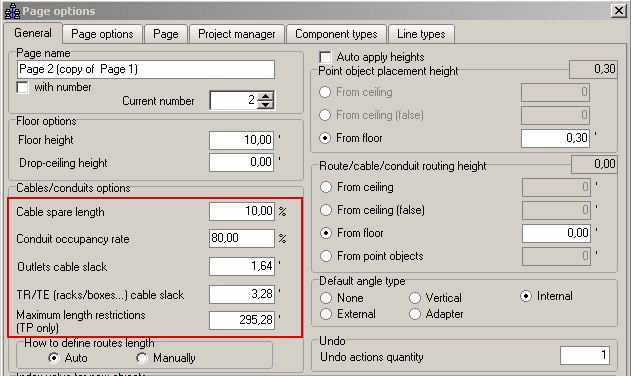
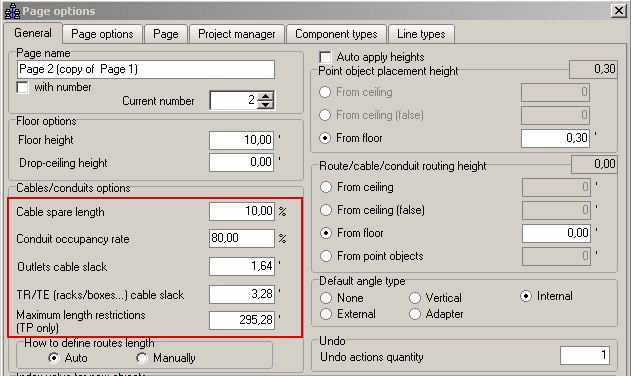
22. Ability to track non-attached components and equipment
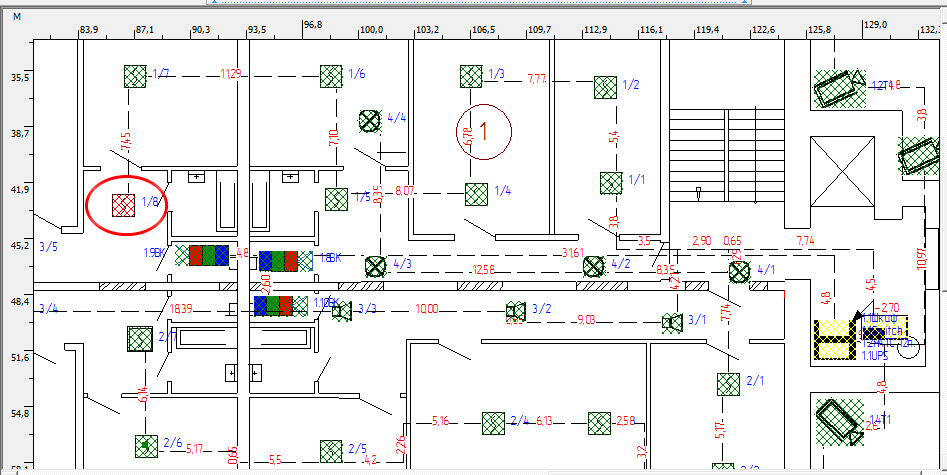
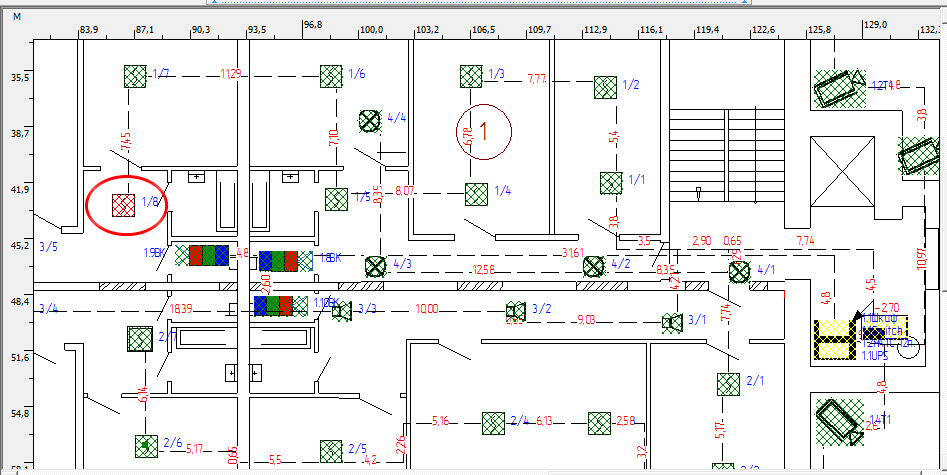
23. Ability to track cables which are not connected
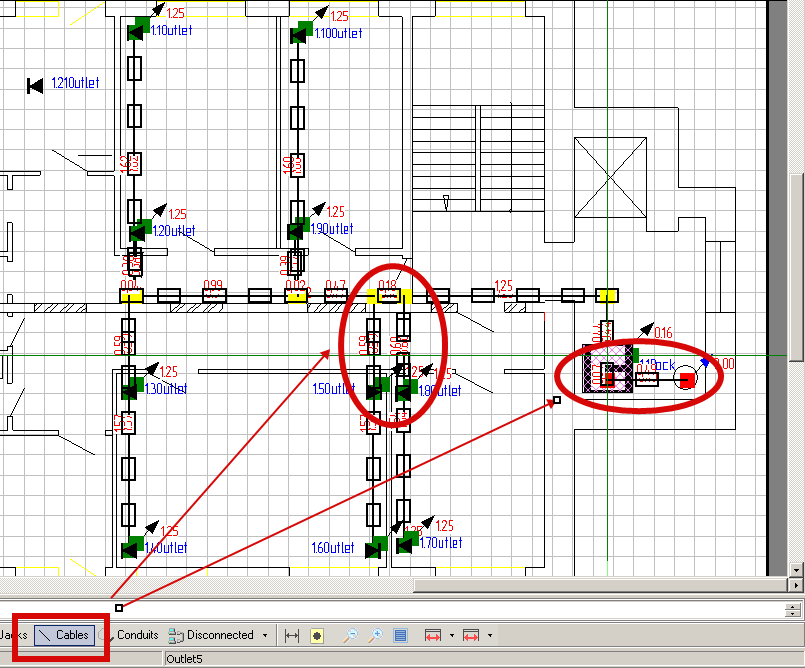
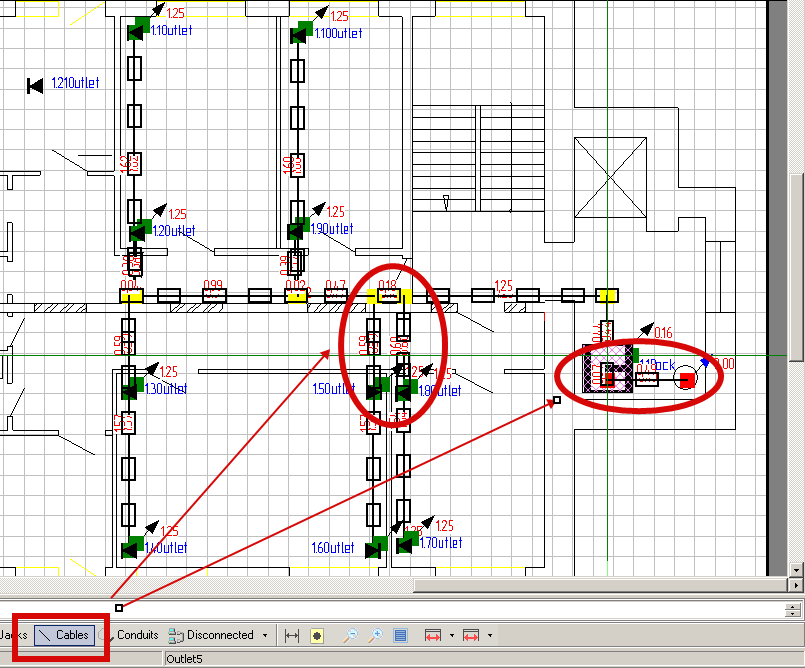
24. Ability to track pathways which are not filled or not closed
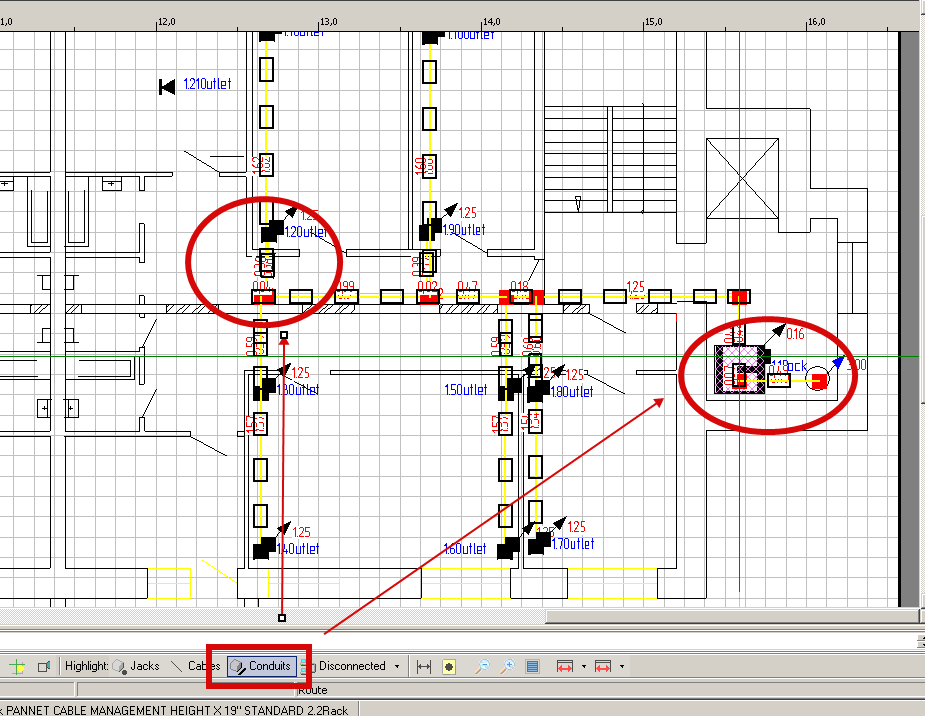
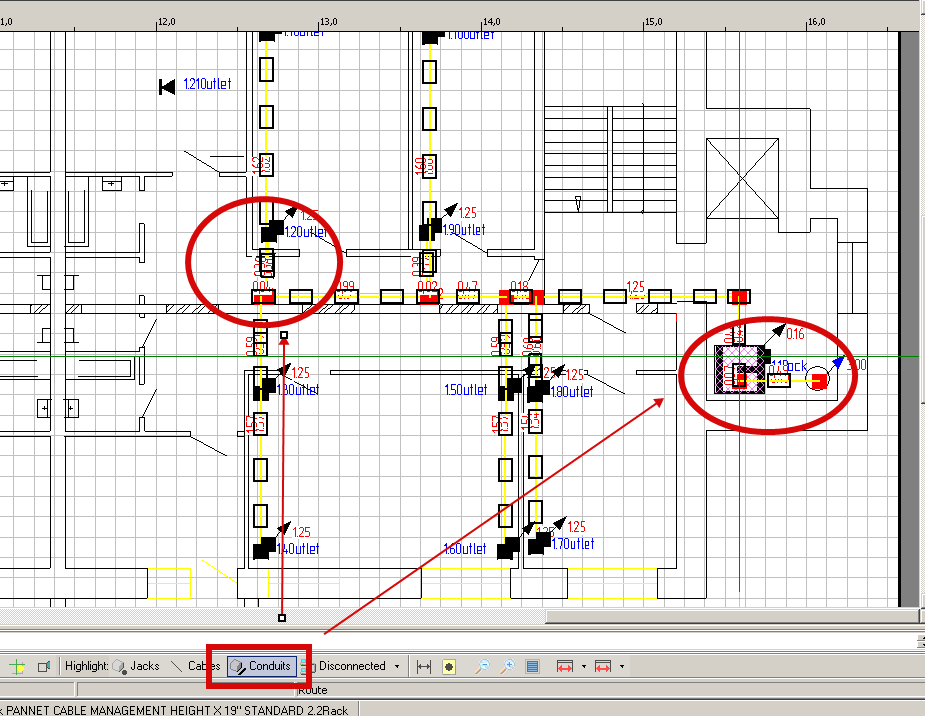
25. 3D view
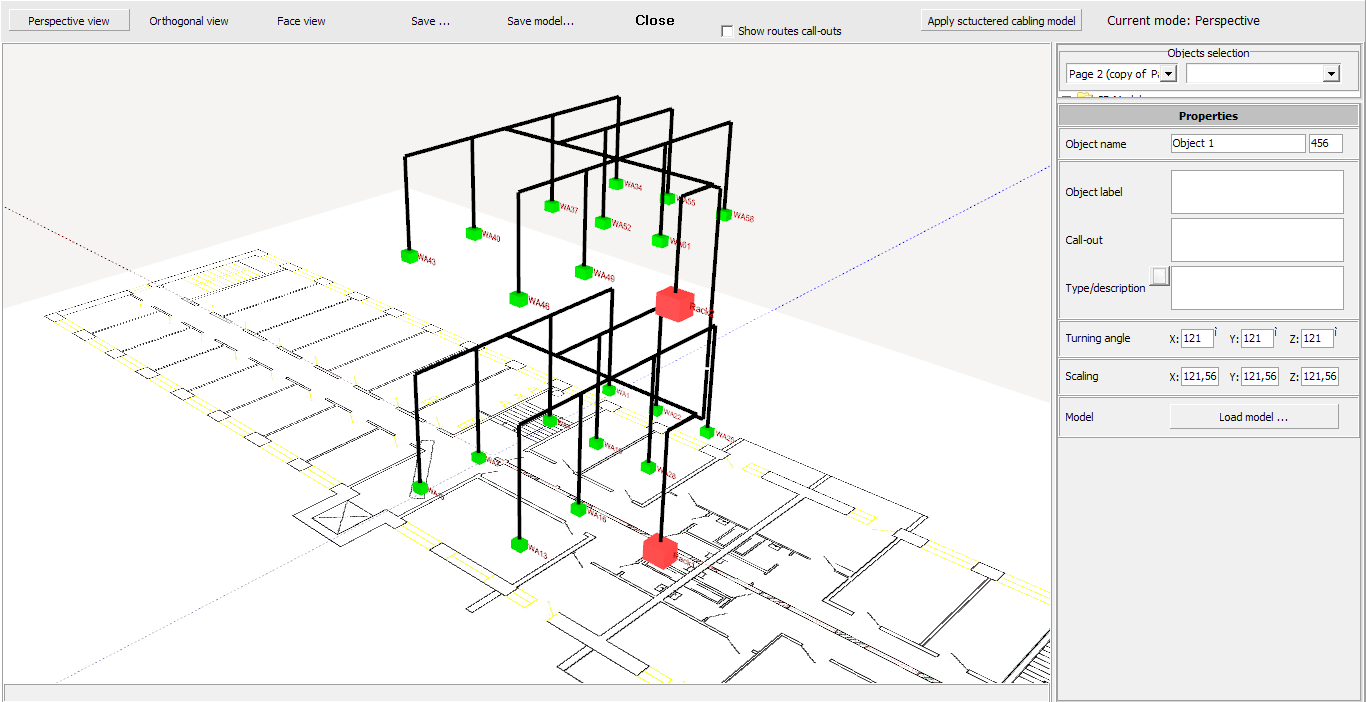
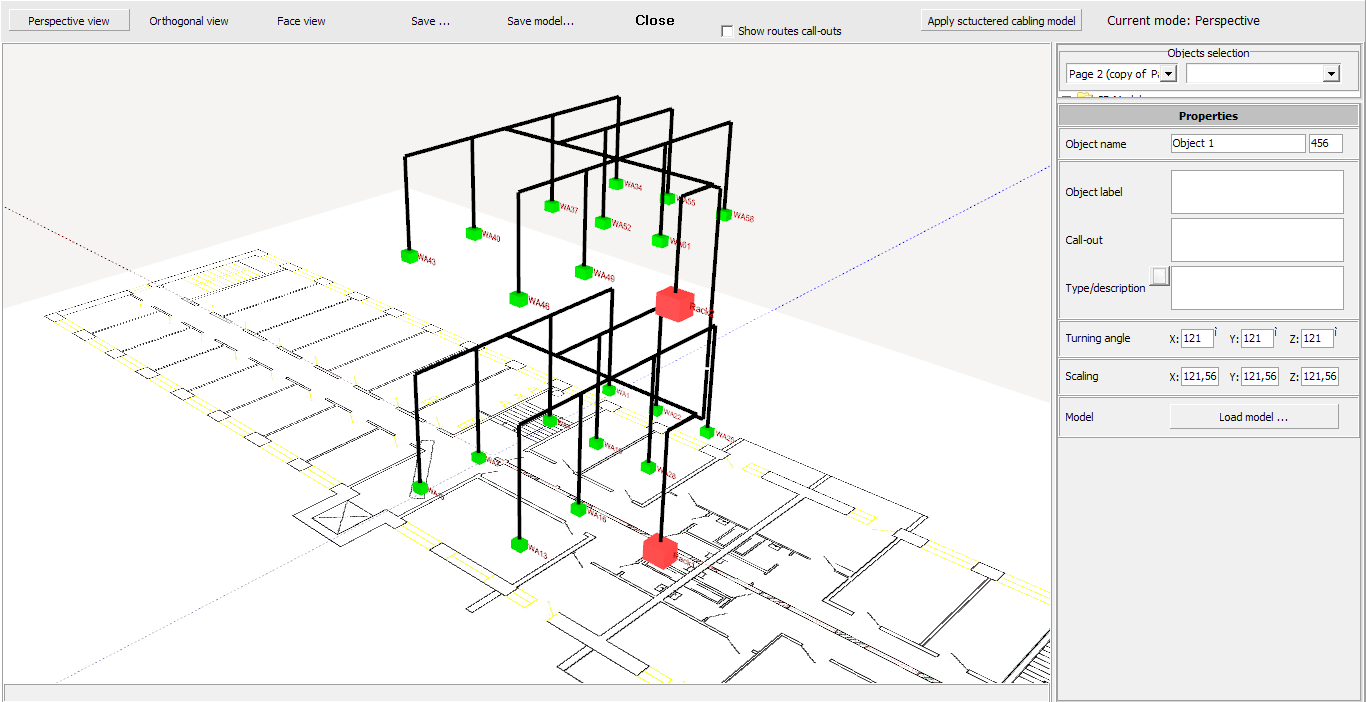
26. Immediate project costs recalculation on modification
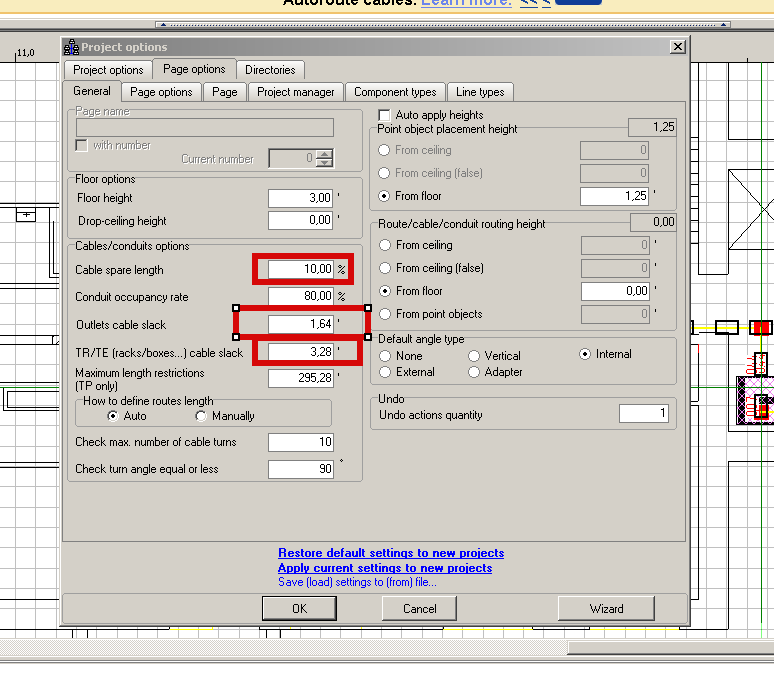
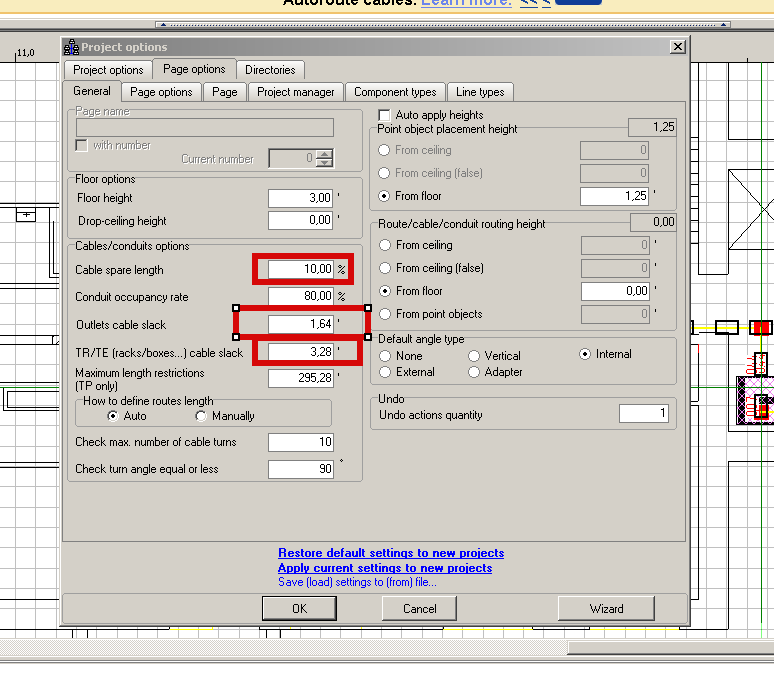
OFFER US NEW FEATURES. SHARE YOUR IDEAS
If you would like us to develop new features which could streamline your design or estimation process, please let us know.